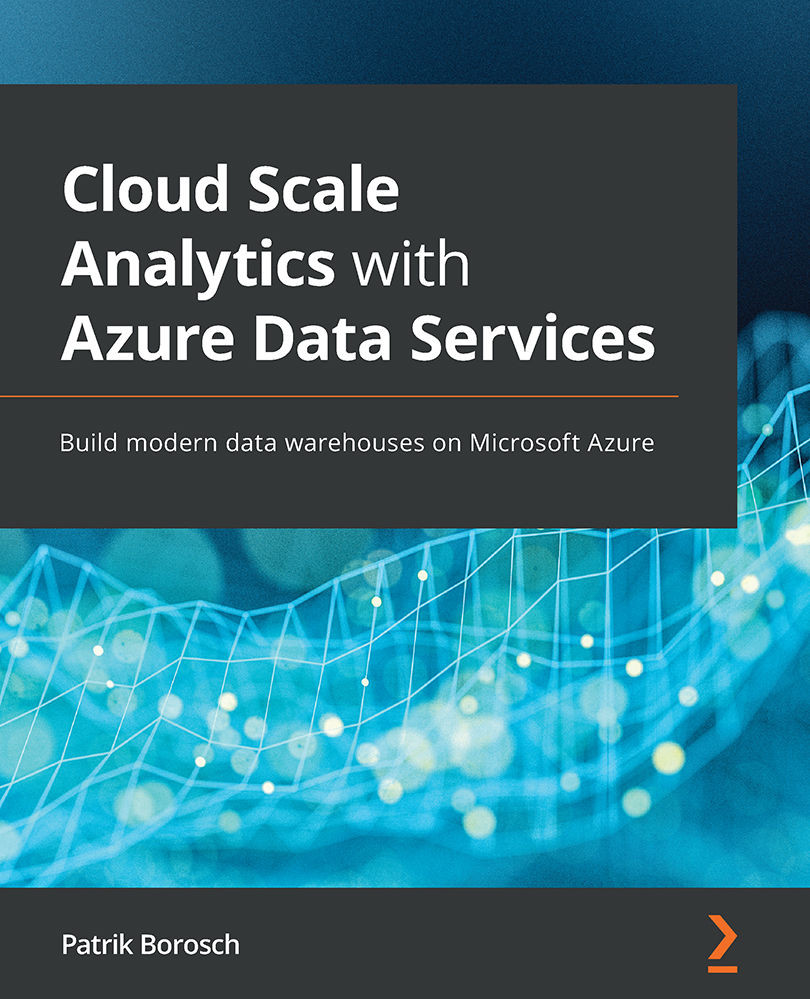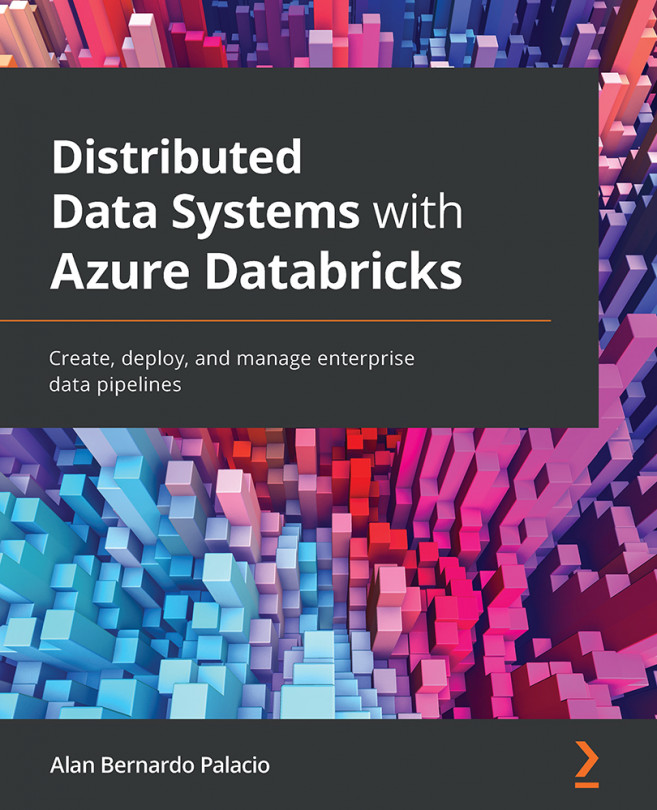Using wizards
Hey, it's Microsoft. They love wizards! And Synapse pipelines and Azure Data Factory are no exception here. If you click the Home button in the navigator pane of your UI (see Figure 5.5 – Azure Data Factory home screen), you will find a link that says Copy data. In Synapse Studio, you will find a link with the name Ingest. I would like to encourage you to examine the Copy Data Wizard. It will give you very good examples of how to use the copy activity.
You may perhaps want to try to copy a bunch of database tables in a single step. As soon as you have created a linked service to your database, the Copy Data Wizard will prompt you for the table selection. You can select one or more tables in this window:
Figure 5.17 – Multi-table selection in the Copy Data Wizard
Following additional settings for the single tables (you can name each file explicitly or leave this to the wizard), you can finish your pipeline and even run it...