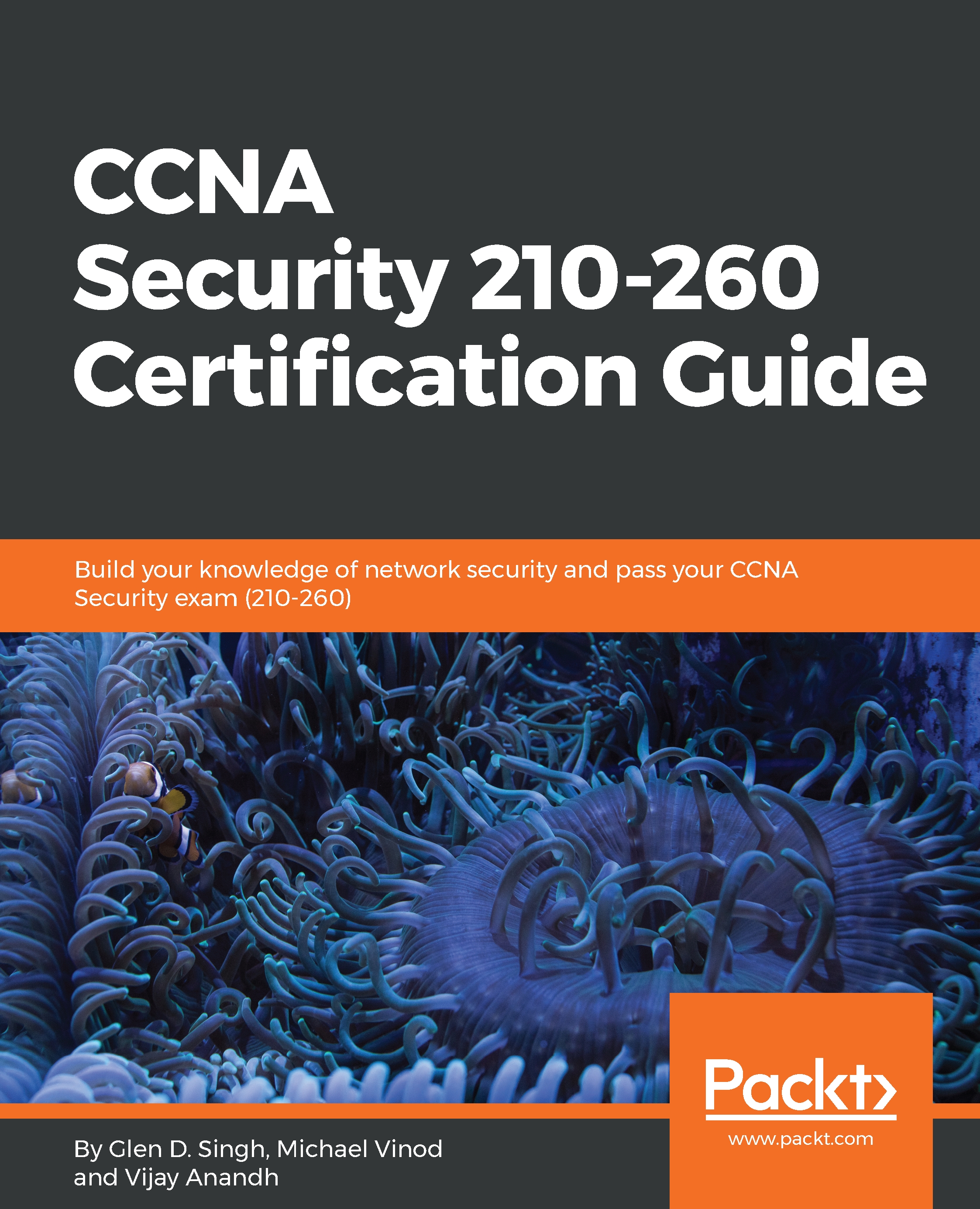As mentioned in the previous chapter, the ASA has the ability of being a DHCP server. A DHCP server provides the IP address, subnet mask, default gateway, and DNS server settings to clients on the network. This can be useful if a branch or small office home office (SOHO) requires this service, the ASA can act as both a firewall and DHCP server.
In Chapter 10, Cisco ASA, we saw how to modify the existing configurations on the ASA using the wizard on the ASDM. Here, we are going to look at how to enable/disable and manually configure the DHCP services on the ASA. To begin, navigate to Configuration | Device Management | DHCP | DHCP Server on the ASDM:

The preceding window presents us with the configured interfaces of the ASA, currently we have only the Inside and Outside interface configured.
Select the interface you would like the DHCP service...