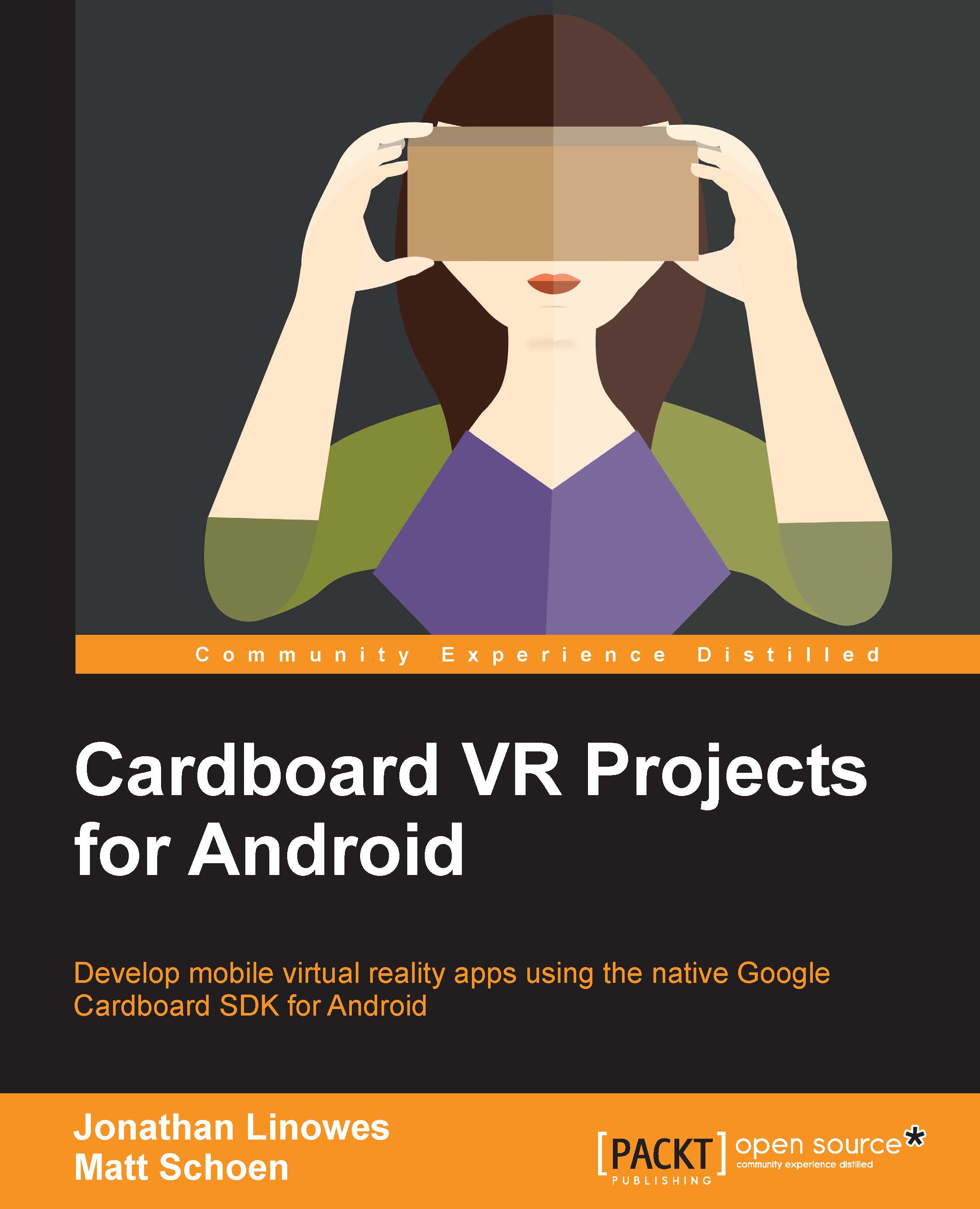The image gallery user interface
Before we go ahead and implement a user interface for this project, let's talk about how we want it to work.
The purpose of this project is to allow the user to select a photo from their phone's storage and view it in VR. The phone's photo collection will be presented in a scrollable grid of thumbnail images. If a photo is a normal 2D one, it'll be displayed on the virtual screen plane we just made. If it's a photosphere, we'll view it as a fully immersive 360-degree spherical projection.
A sketch of our proposed scene layout is shown in the following diagram. The user camera is centered at the origin, and the photosphere is represented by the gray circle, which surrounds the user. In front of the user (determined by the calibration at launch), there will be a 5 x 3 grid of thumbnail images from the phone's photo gallery. This will be a scrollable list. To the left of the user, there is the image projection screen.

Specifically, the UI will implement the following...