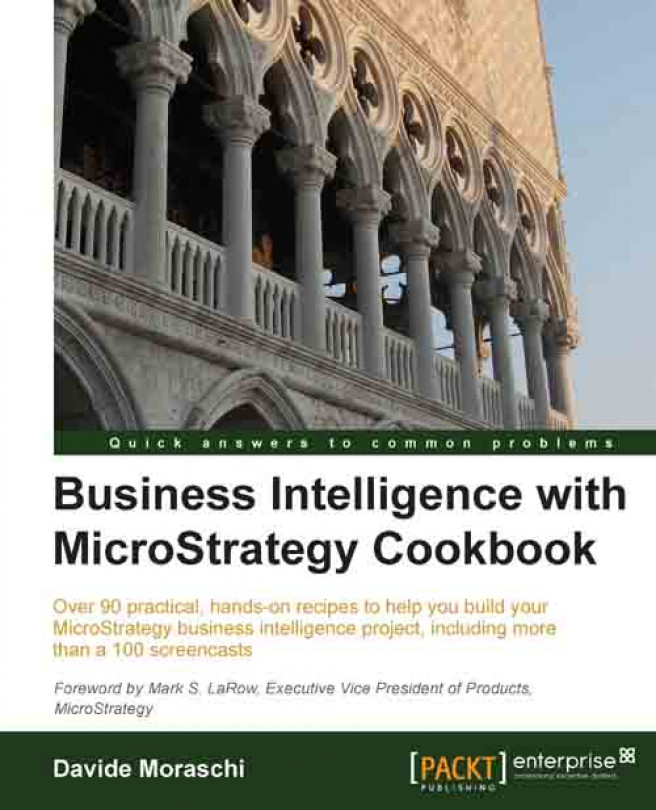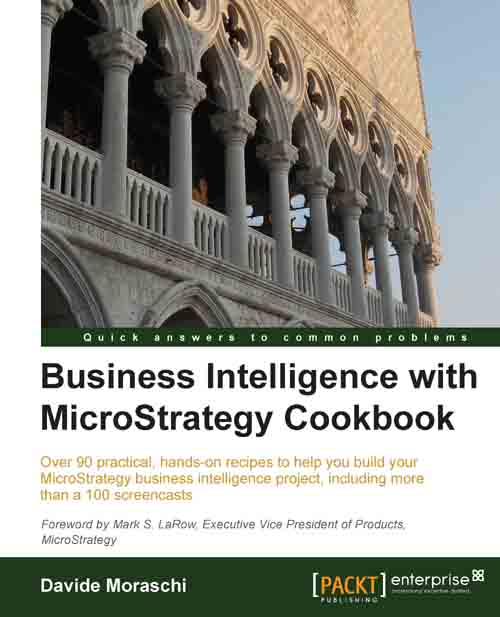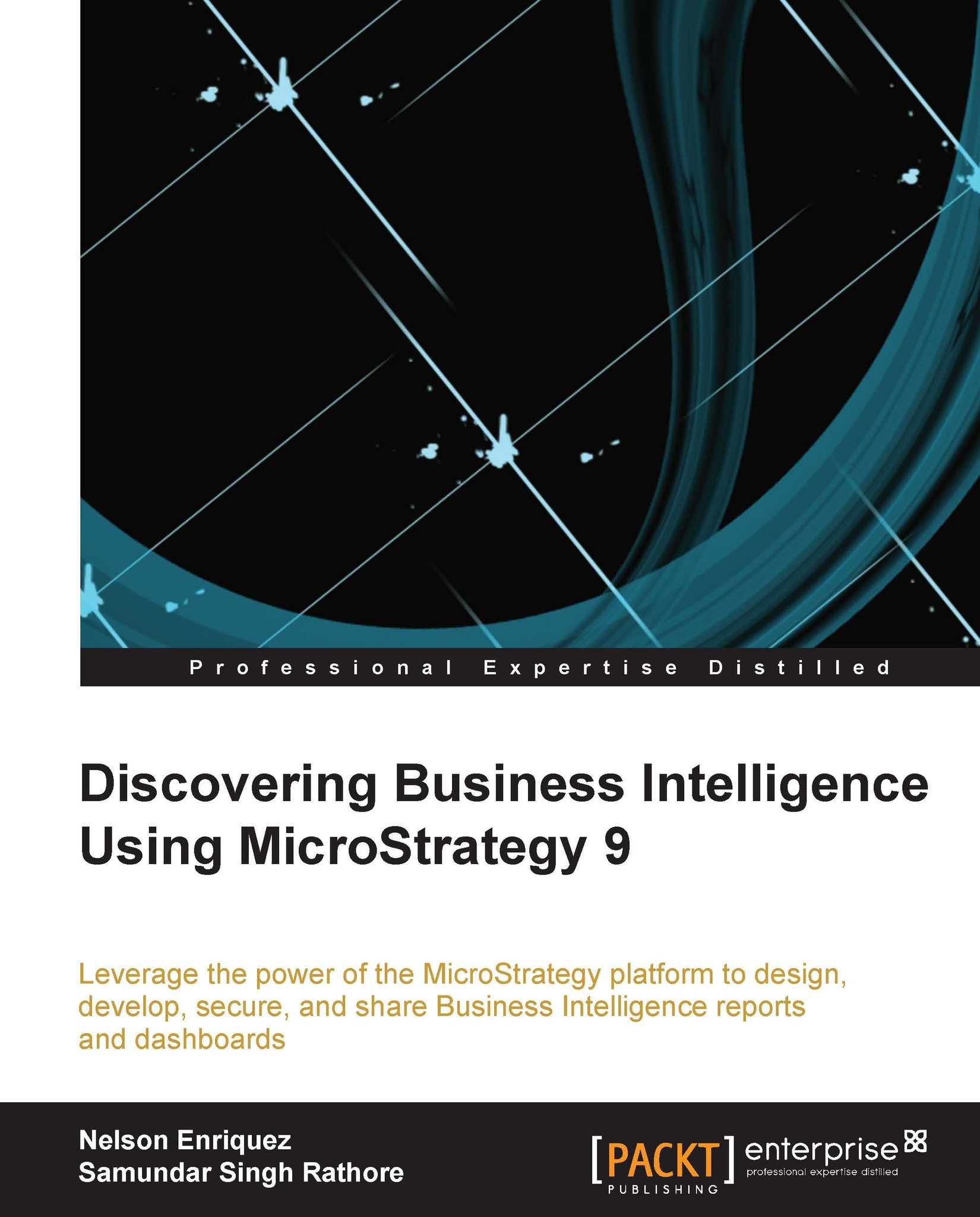-
Learn about every step of the BI project, starting from the installation of a sample database
-
Design web reports and documents
-
Configure, develop, and use the Mobile Dashboard
-
Master data discovery with Visual Insight and MicroStrategy Cloud Express
-
Learn with the help of practical, real-life examples and screencasts for every exercise
Business intelligence is becoming more important by the day, with cloud offerings and mobile devices gaining wider acceptance and achieving better market penetration. MicroStrategy Reporting Suite is a complete business intelligence platform that covers all the data analysis needs of an enterprise. Scorecards, dashboards, and reports can be explored and delivered on desktop, the Web, mobile devices, and the Cloud. With the latest Visual Insight tool, MicroStrategy brings the power of BI to the business users, allowing them to discover information without the help of IT personnel.
Business Intelligence with MicroStrategy Cookbook covers the full cycle of a BI project with the MicroStrategy platform, from setting up the software to using dashboards in the cloud and on mobile devices. This book uses step-by-step instructions to teach you everything from the very basics to the more advanced topics. We will start by downloading and installing the software and a well-known sample SQL Server database. Then, one brick at a time, we will construct a fully-featured BI solution with a web interface, mobile reporting, and agile analytics.
The chapters are ordered by increasing difficulty, and each one builds on top of the preceding chapter so that the learning process is progressive. The examples given in this book are practical, and you will be able to see the immediate result of your efforts. We will first cover setting up the platform, including the creation of the metadata and the different objects that are part of a BI project: tables, attributes, and metrics. Then, we take a look at how to create and analyze reports, charts, documents, and dashboards, as well as how to manipulate data with the desktop application, the web Interface, and an iPad device.
The last part of the book is dedicated to advanced topics like the new agile analytics technology from MicroStrategy, where we cover both Visual Insight and MicroStrategy Cloud Express. Whether you are a database developer, data analyst, or a business user, Business Intelligence with MicroStrategy Cookbook will get you up to speed with one of the most powerful BI platforms on the market with the smallest possible investment of time and money.
This book is intended for both BI and database developers who want to expand their knowledge of MicroStrategy. It is also useful for advanced data analysts who are evaluating different technologies. You do not need to be an SQL master to read this book, yet knowledge of some concepts like foreign keys and many-to-many relationships is assumed. Some knowledge of basic concepts such as dimensional modeling (fact tables, dimensions) will also help your comprehension of this book. No previous MicroStrategy knowledge is needed.
-
Install a complete MicroStrategy server (including a web interface)
-
Create a project and connect to a data warehouse
-
Build reports, graphs, documents, dashboards, and interactive visualizations
-
Configure and use MicroStrategy on mobile devices
-
Add values to the data with month to date and year to date analyses
-
Use In-Memory technology for instant results and data discovery
-
Analyze data in the cloud with MicroStrategy Cloud Express
 United States
United States
 Great Britain
Great Britain
 India
India
 Germany
Germany
 France
France
 Canada
Canada
 Russia
Russia
 Spain
Spain
 Brazil
Brazil
 Australia
Australia
 Singapore
Singapore
 Hungary
Hungary
 Ukraine
Ukraine
 Luxembourg
Luxembourg
 Estonia
Estonia
 Lithuania
Lithuania
 South Korea
South Korea
 Turkey
Turkey
 Switzerland
Switzerland
 Colombia
Colombia
 Taiwan
Taiwan
 Chile
Chile
 Norway
Norway
 Ecuador
Ecuador
 Indonesia
Indonesia
 New Zealand
New Zealand
 Cyprus
Cyprus
 Denmark
Denmark
 Finland
Finland
 Poland
Poland
 Malta
Malta
 Czechia
Czechia
 Austria
Austria
 Sweden
Sweden
 Italy
Italy
 Egypt
Egypt
 Belgium
Belgium
 Portugal
Portugal
 Slovenia
Slovenia
 Ireland
Ireland
 Romania
Romania
 Greece
Greece
 Argentina
Argentina
 Netherlands
Netherlands
 Bulgaria
Bulgaria
 Latvia
Latvia
 South Africa
South Africa
 Malaysia
Malaysia
 Japan
Japan
 Slovakia
Slovakia
 Philippines
Philippines
 Mexico
Mexico
 Thailand
Thailand