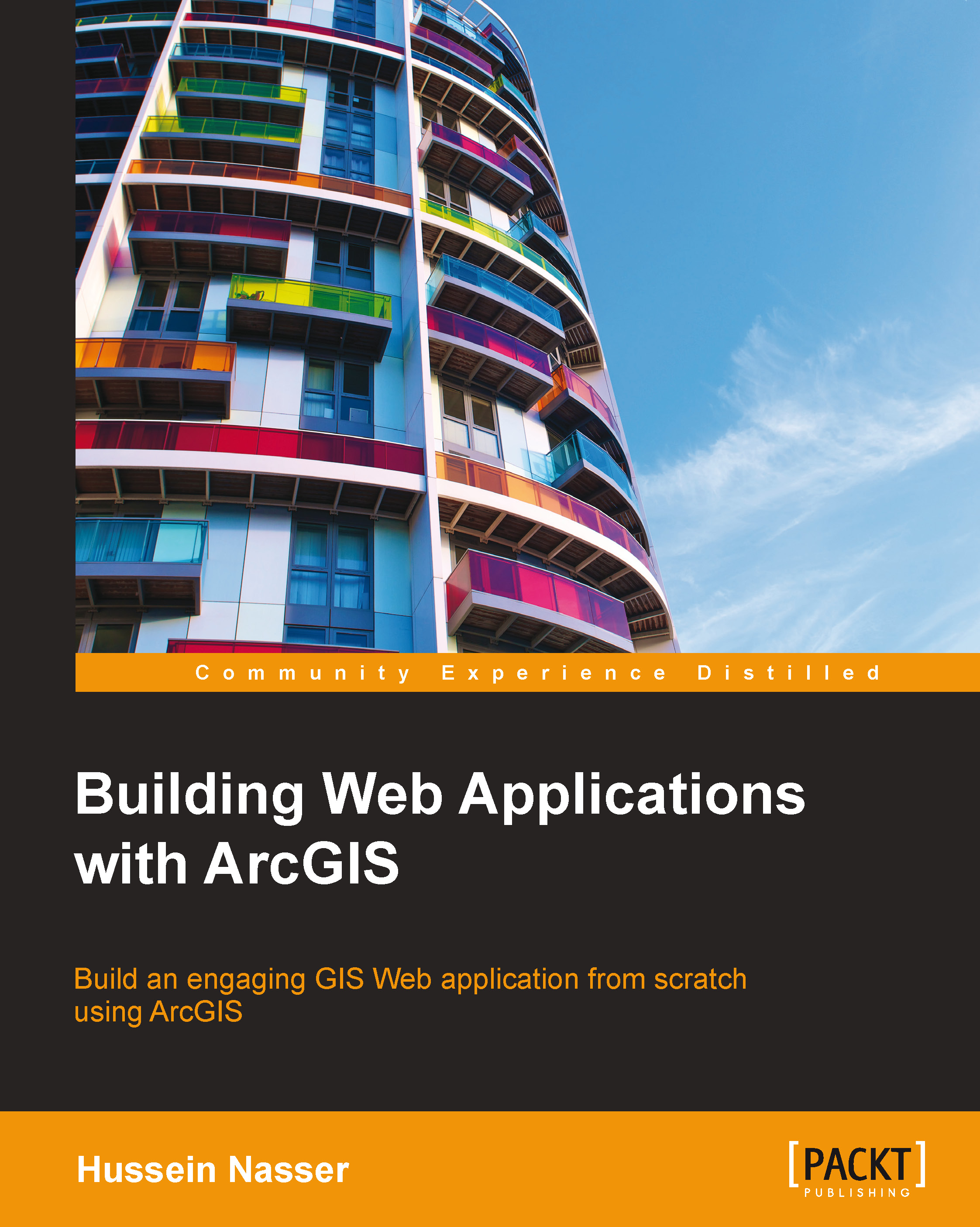Getting started with Bestaurants
To start working with this chapter, there are some prerequisites that need to be in place. Make sure you have a Windows machine with a minimum of 6 GB of RAM with the following software installed on it:
- Microsoft .NET Framework 3.5 SP1: If you are using Windows 7 or higher, this framework can be found and downloaded from http://www.microsoft.com/en-us/download/details.aspx?id=25150. If you are using Windows Server, it can be installed from the application roles.
- ArcGIS for Desktop 10.1 media or higher: You can download the latest version of ArcGIS for Desktop for free with a 60-day trial period from the Esri website: http://www.esri.com/software/arcgis/arcgis-for-desktop/free-trial. At the time of writing, Esri was on Version 10.2.2. You will need at least a standard or an advanced license, which will allow you to view and publish services.
- ArcGIS for Server 10.1 media installer or higher: This will host the service that we will publish and that we will eventually use to write our application. You can request a trial from your local Esri distributor, and take a look at my other book Administering ArcGIS for Server, published by Packt Publishing, to install it. This can be hosted on the same machine.
I will be using Windows Server 2008 R2 SP1 as the operating system, ArcGIS for Desktop 10.2, and ArcGIS for Server 10.2. We will install all the software on a single machine called ARCGISMACHINE.
Note
If you already have ArcGIS for Server installed in another location, that is fine; just make sure to update your code to the correct server accordingly whenever we mention ArcGIS for Server.
In Appendix, Bestaurants on ArcGIS Online, we will learn how to replace ArcGIS for Server with ArcGIS Online as our GIS data store.