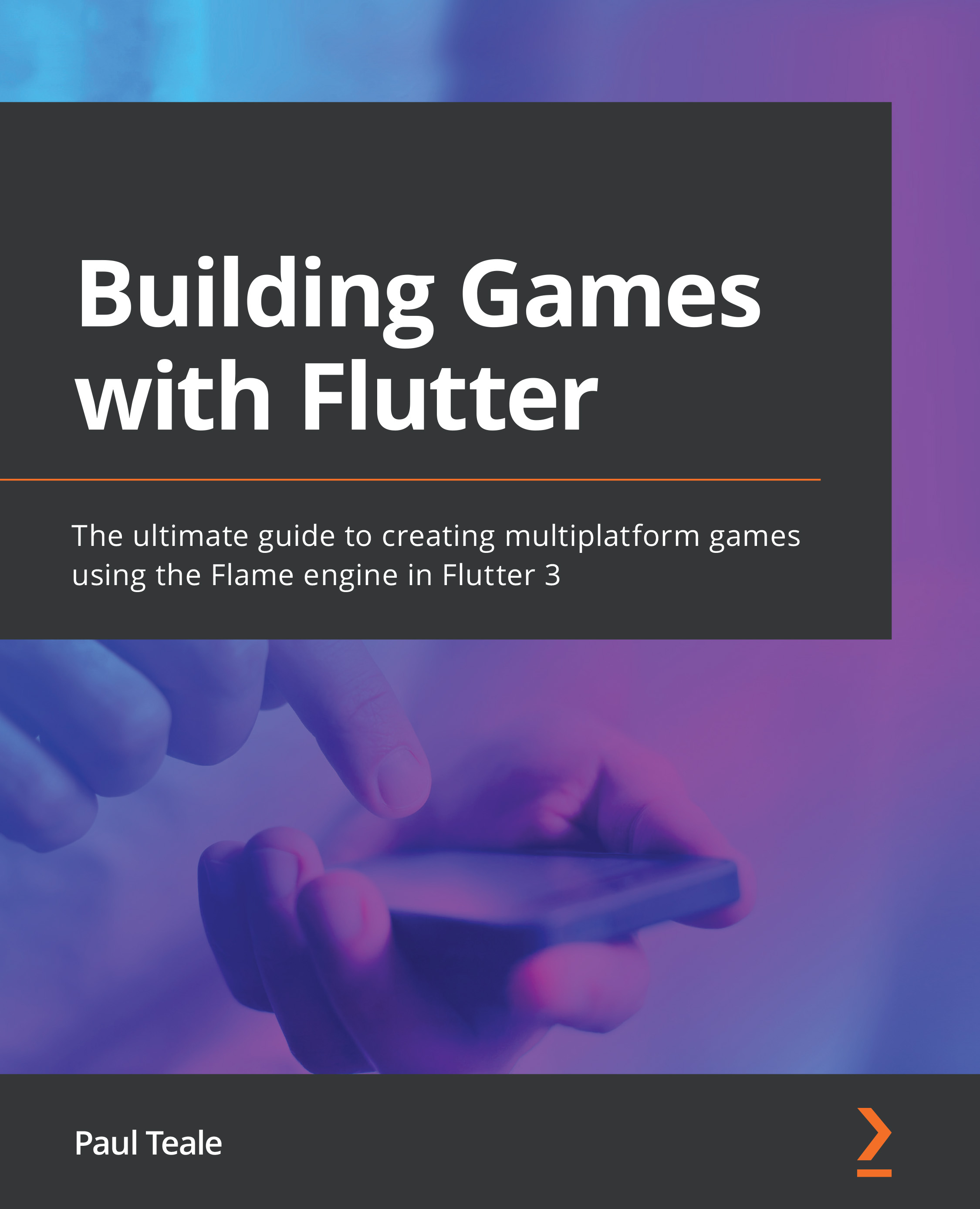Designing the game screens
Now that we have discussed the elements of the game, let's discuss the screens we will use in the game and how the player will navigate between them.
The following is a basic outline to illustrate the flow of the game screens:
Figure 3.6 – Gold Rush screen game flow
Here, we can see the player is shown the game menu at the start, where they can play the game, go to the settings screen, or exit the game.
If they choose Play Game, the game is loaded and they begin to play the game.
If they choose Settings, they can adjust the music and then return to the game menu.
The Game Over!! screen will be shown when the player dies in the game and then they can return to the game menu.
Let's have a look at the final designs and appearances for these screens.
The following screenshot shows the game menu screen:
Figure 3.7 – The game menu screen for Gold Rush
This is what the Settings...