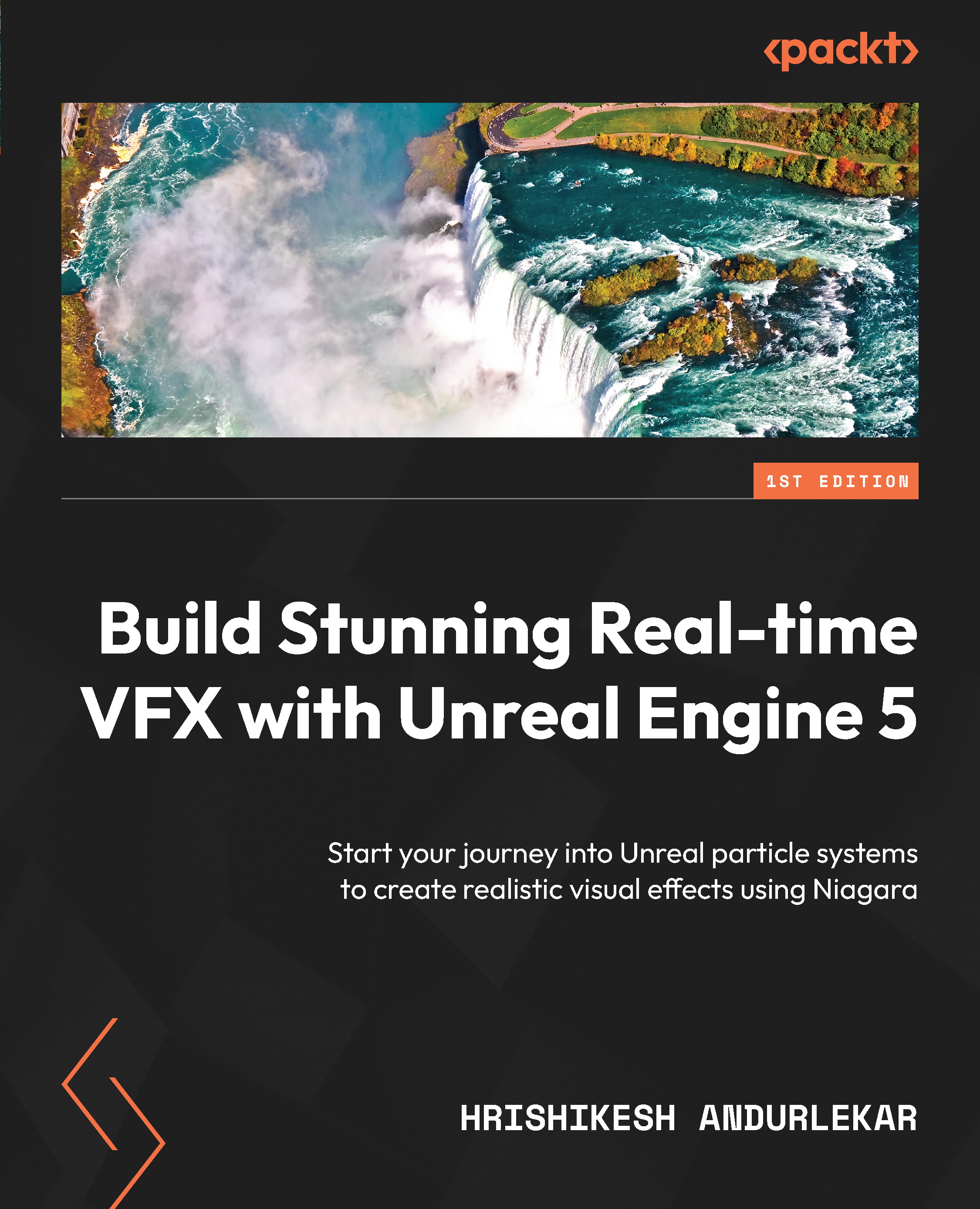Creating an Emitter
Now that we understand the interface of the Niagara Editor, let us create an emitter step by step from existing templates and modify its properties so that it looks similar to Figure 4.18, the target effect that we want to achieve. This emitter consists of a stream of streaky particles that glow yellow when emitted and turn red as they age. The particles also emit light and are stretched in the direction of their motion. They will randomly change their movement path as if affected by turbulent wind.
Figure 4.18: Let’s create an emitter that looks like this
Let’s start by creating a new emitter and call it FireSparks. Follow the instructions given in the previous section to create an emitter and then choose the fountain template.
You will end up with an emitter overview node similar to Figure 4.19 with the white-colored particle fountain.
Figure 4.19: Our FireSparks emitter node
We are going...