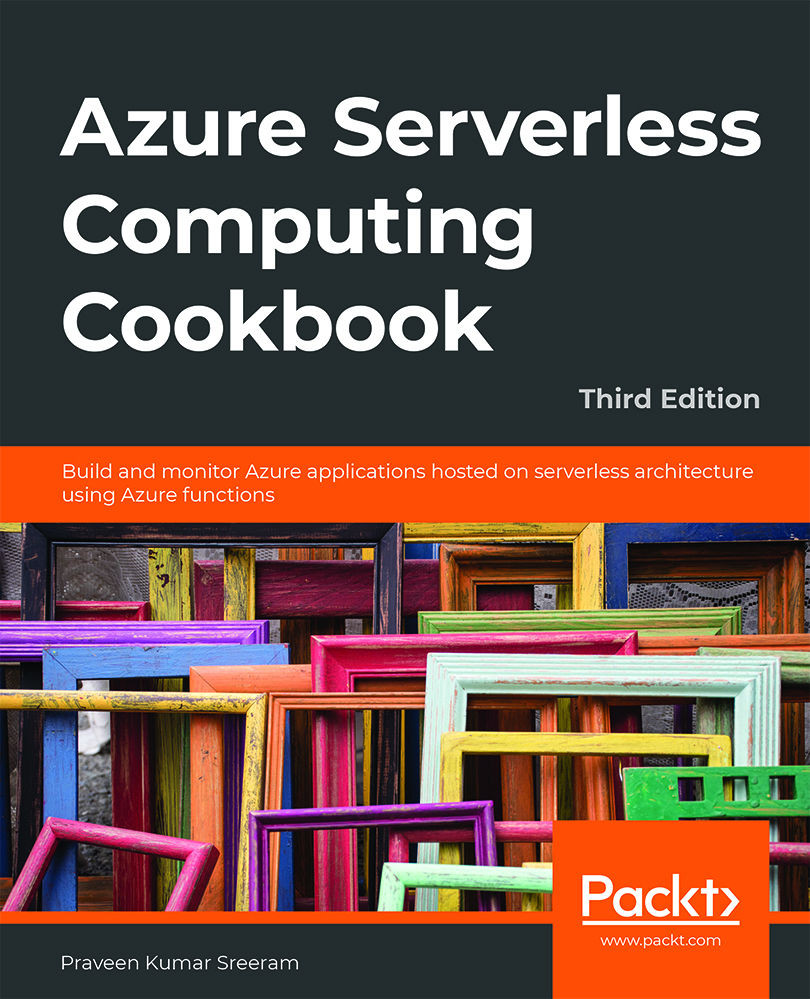Integrating Logic Apps with serverless functions
In the previous recipe, you learned how to integrate different connectors using Logic Apps and developed a simple logic of checking whether the followers count is greater than 200. As it was a simple logic, you were able to implement that in Logic Apps itself. If you need to implement a complex logic, then it wouldn't be possible. In that case, you can implement the complex logic in Azure Functions and invoke Azure Functions from Logic Apps.
In this recipe, you will see how to integrate Azure Functions with Logic Apps. For the sake of simplicity, we will not develop a complex logic. However, we will use the same logic (followersCount > 200) in Azure Functions and invoke it from Logic Apps.
How to do it...
In this section, we'll integrate Azure Functions with Logic Apps by performing the following steps:
- Create a new function by choosing the HTTP trigger with Authorization Level as Anonymous, and name it...