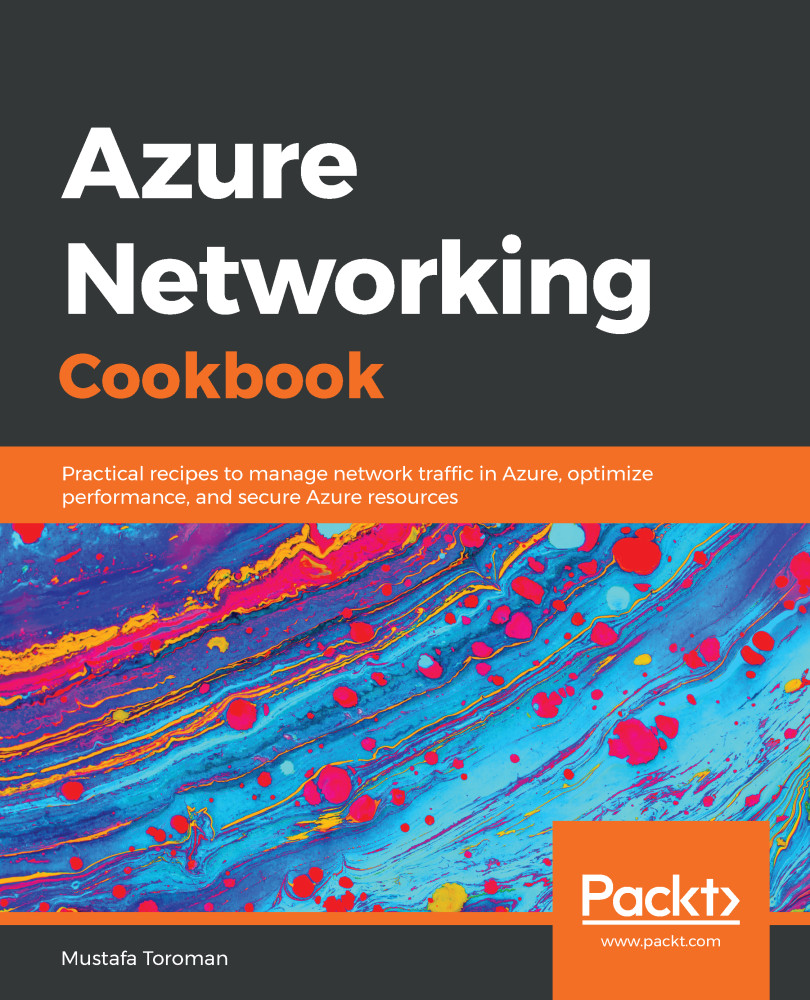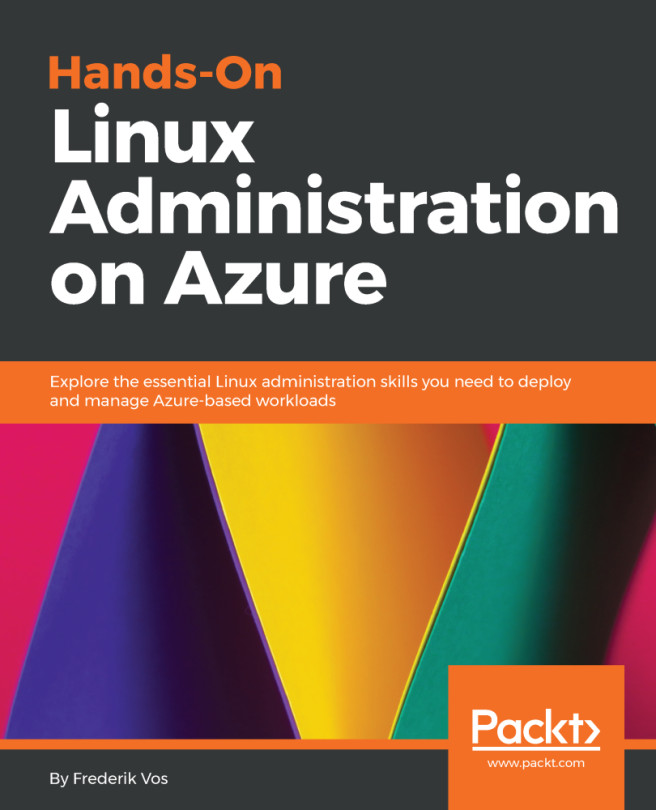Combining Traffic Manager with load balancers is often done to provide maximum availability. Load balancers are limited to providing high availability to a set of resources located in the same region. This gives us an advantage if a single resource fails, as we have multiple instances of a resource. But what if a complete region fails? Load balancers can't handle resources in multiple regions, but we can combine load balancers with Traffic Manager to provide even better availability with resources across Azure regions. In this recipe, we'll configure Traffic Manager to work with Load Balancers.
Configuring Traffic Manager with load balancers
Getting ready
Before you start, open the browser and go to the Azure portal...