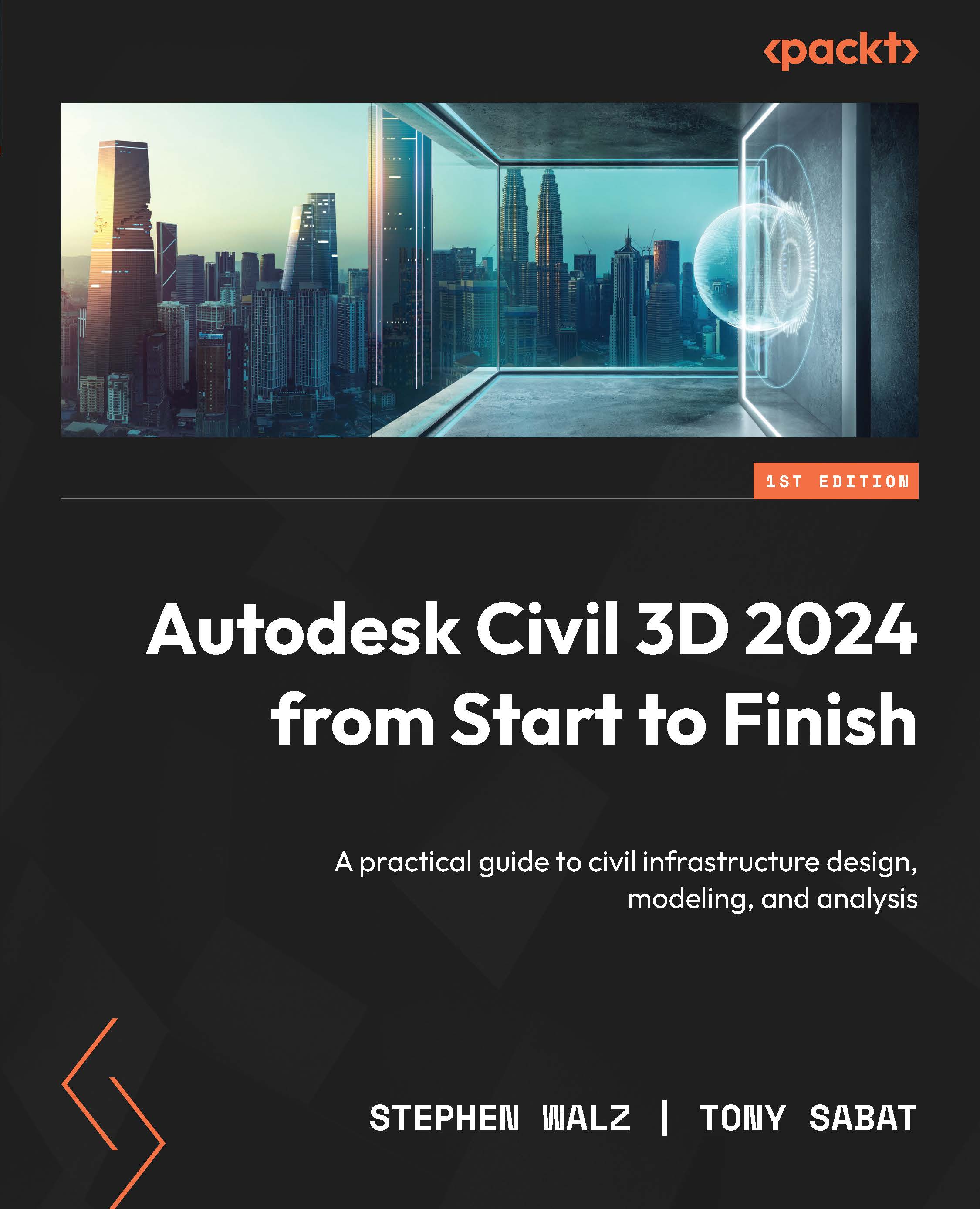Automating Cross Section Sheet Creation
Now that we have created our plan-only and Plan and Profile Sheets using the various automated methods available to us within Civil 3D, let’s go ahead and place our Cross Sections into Sheets using automated workflows as well. To automate the creation of these types of sheets, we’ll (yet again) want to take a slightly different approach.
That said, let’s start by opening up our Section Reference.dwg file located in Practical Autodesk Civil 3D 2023\Chapter 14\Reference. After opening, we’ll want to immediately use Save As on Section Sheets.dwg, and place it in our Practical Autodesk Civil 3D 2023\Chapter 14\Sheet location. Using Save As allows us to take what we’ve already developed in this file and save it as a Sheet File for our automated Section sheet generation.
Note
Later on, we’ll end up deleting all contents from Model Space in our newly created Sheet File and replacing it by externally...