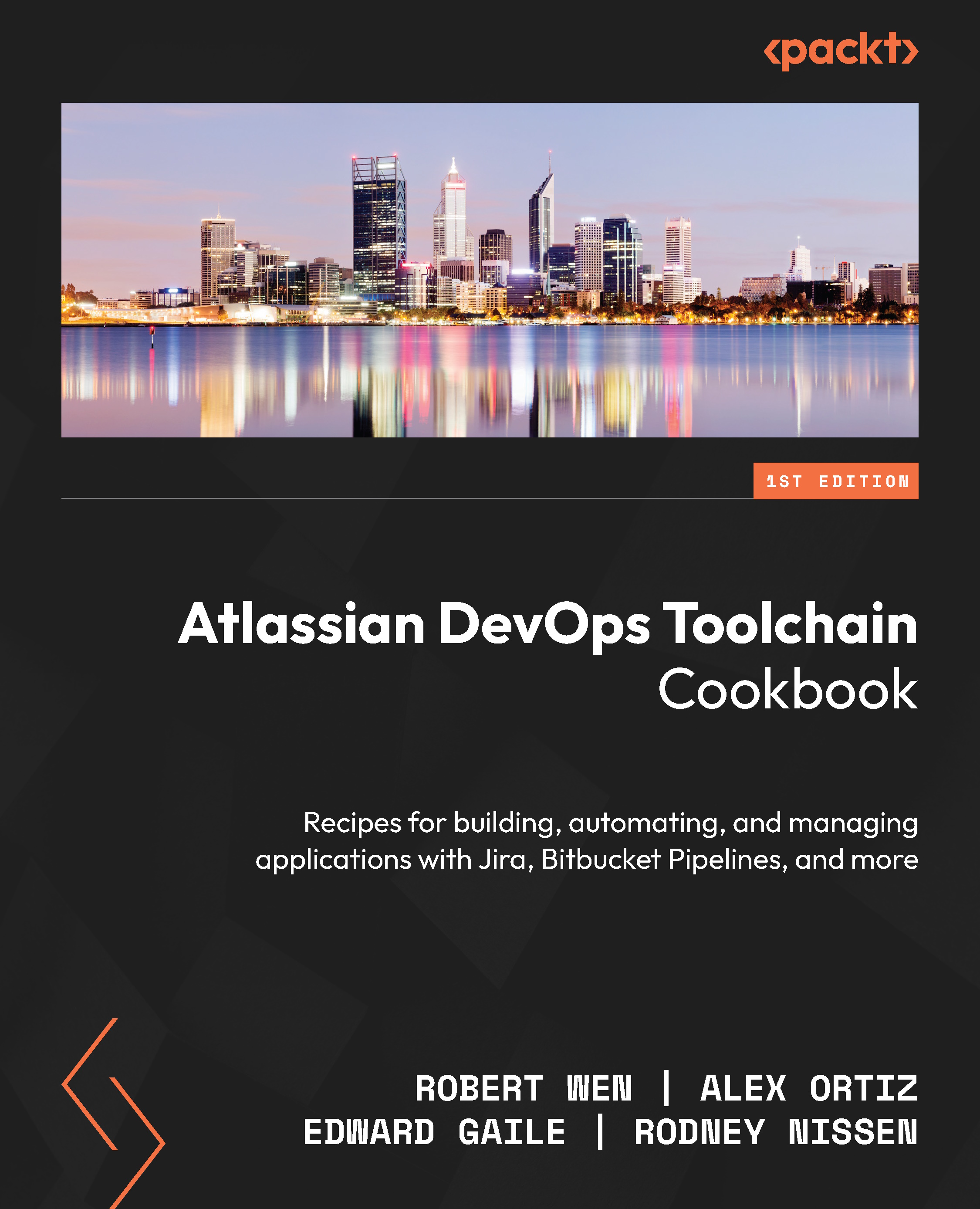Adding information to ideas
Once an idea is created, both creators and collaborators may add context to it in order to show the evolution of the idea and help facilitate decision making. The common ways of adding this information include using the following:
- Fields
- Comments
- Attachments
- Insights
Let’s examine the common methods used to add this information.
Getting ready
Permissions can dictate who is allowed to add information. Fields can only be modified by creators. Both creators and collaborators can add comments, attachments, and insights.
How to do it...
Fields, comments, attachments, and insights can be added from the following locations:
- On the page that appears when selecting an idea
- From an expanded right panel that appears when clicking on an idea in a view
- Directly in the view (for list view types)
Let’s look at how to add this information.
Adding on the idea page
Let’s look at adding...