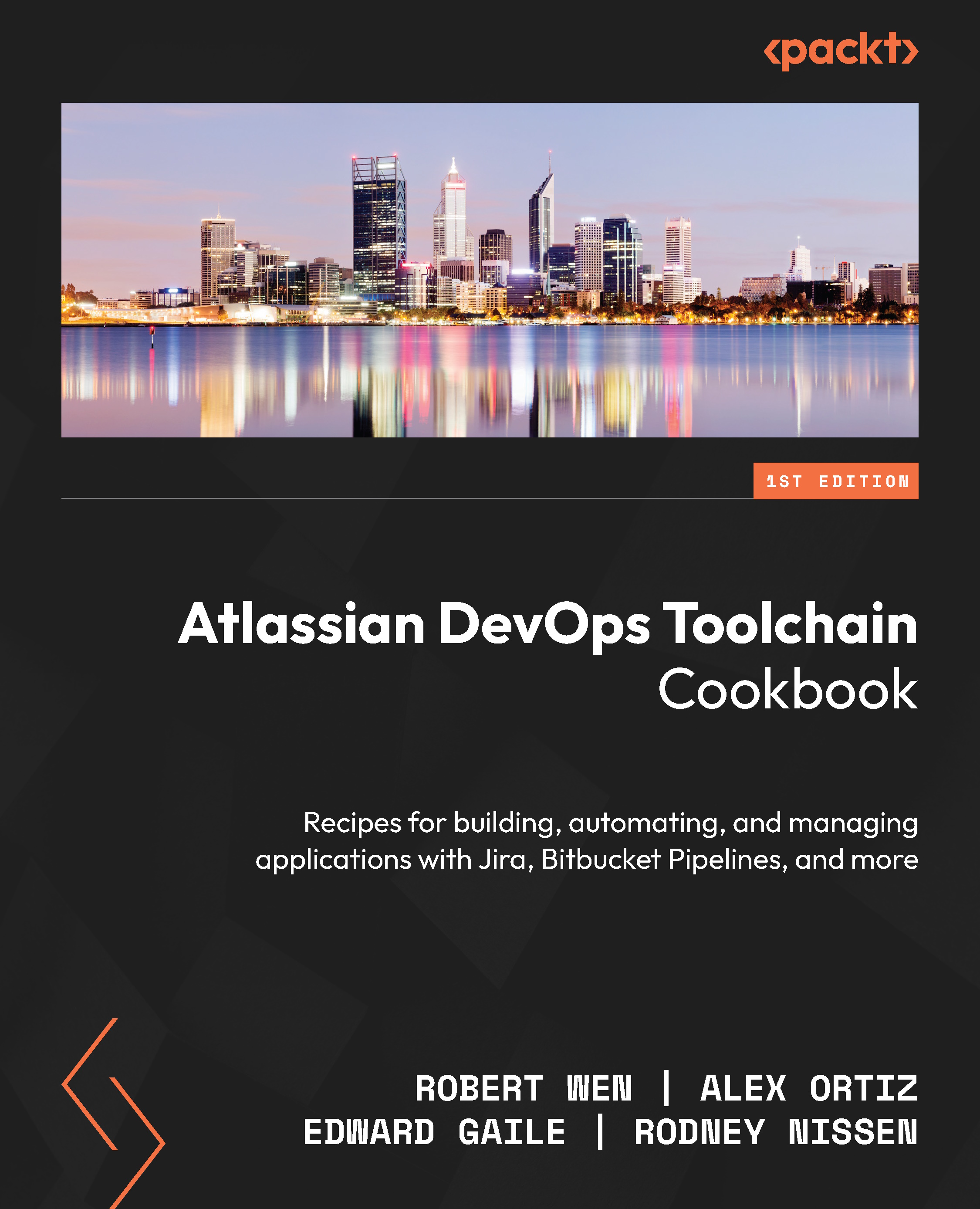Creating an Opsgenie alert for the Jira project
In the Setting up Opsgenie teams recipe in Chapter 12, we looked at setting up Opsgenie. This allows us to create teams and notification schedules that will react when an alert occurs.
Getting ready
If you didn’t connect your Jira project to Opsgenie in Chapter 12 or have created a new Jira project, follow these steps:
- In your project, select Project settings and then select Toolchain.
- On the Toolchain page, expand the Operate section and select + Add on-call team.

Figure 13.29 – Add on-call team
- In the modal, type in the name of your team. As you type, the action will appear as a dropdown with the team name you enter. Select the Create… drop-down option that appears below. After the new team name is visible as a dropdown, as shown in the following screenshot, click Create.

Figure 13.30 – Add on-call team
- Hover over...