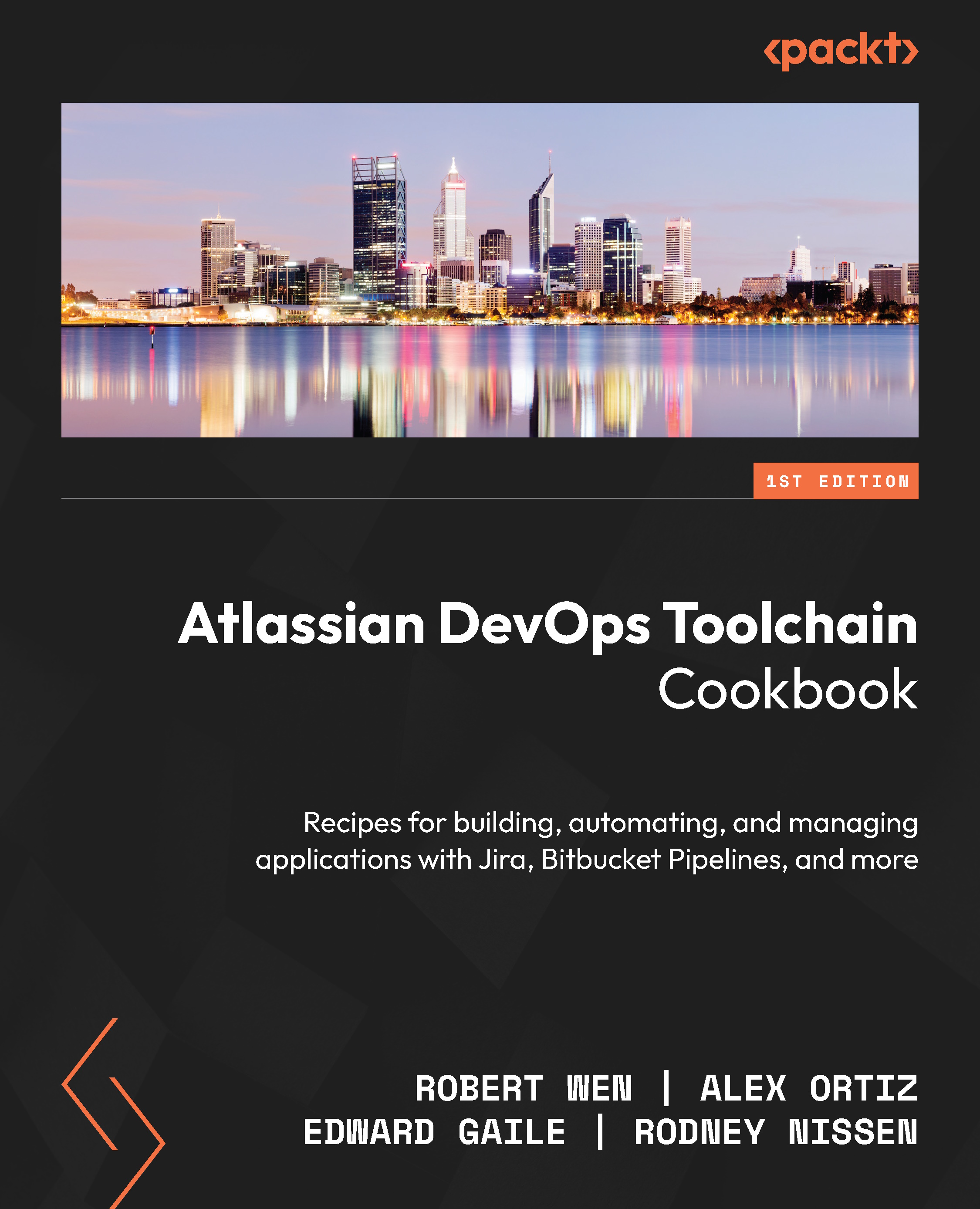Committing changes in Bitbucket/Start Bitbucket Pipeline Build
At the moment, we’re performing implementation in our development process. We make changes in our code and commit those changes in Bitbucket. Once we make a commit against a Bitbucket repository, we want Bitbucket Pipelines to start a CI build that includes any testing and security scans.
Getting ready
Place the code we have in the Chapter13 folder of this book’s GitHub repository into the Bitbucket repository that you created for the previous recipe. This also includes copying the bitbucket-pipelines.yml file and making sure it is at the root level of your repository.
How to do it…
We will be making changes directly on the Bitbucket UI, not remotely. Once we make a commit, the Bitbucket pipeline should execute. To put this process in motion, perform the following steps:
- On the Bitbucket repository page, select Source from the repository sidebar.

Figure...