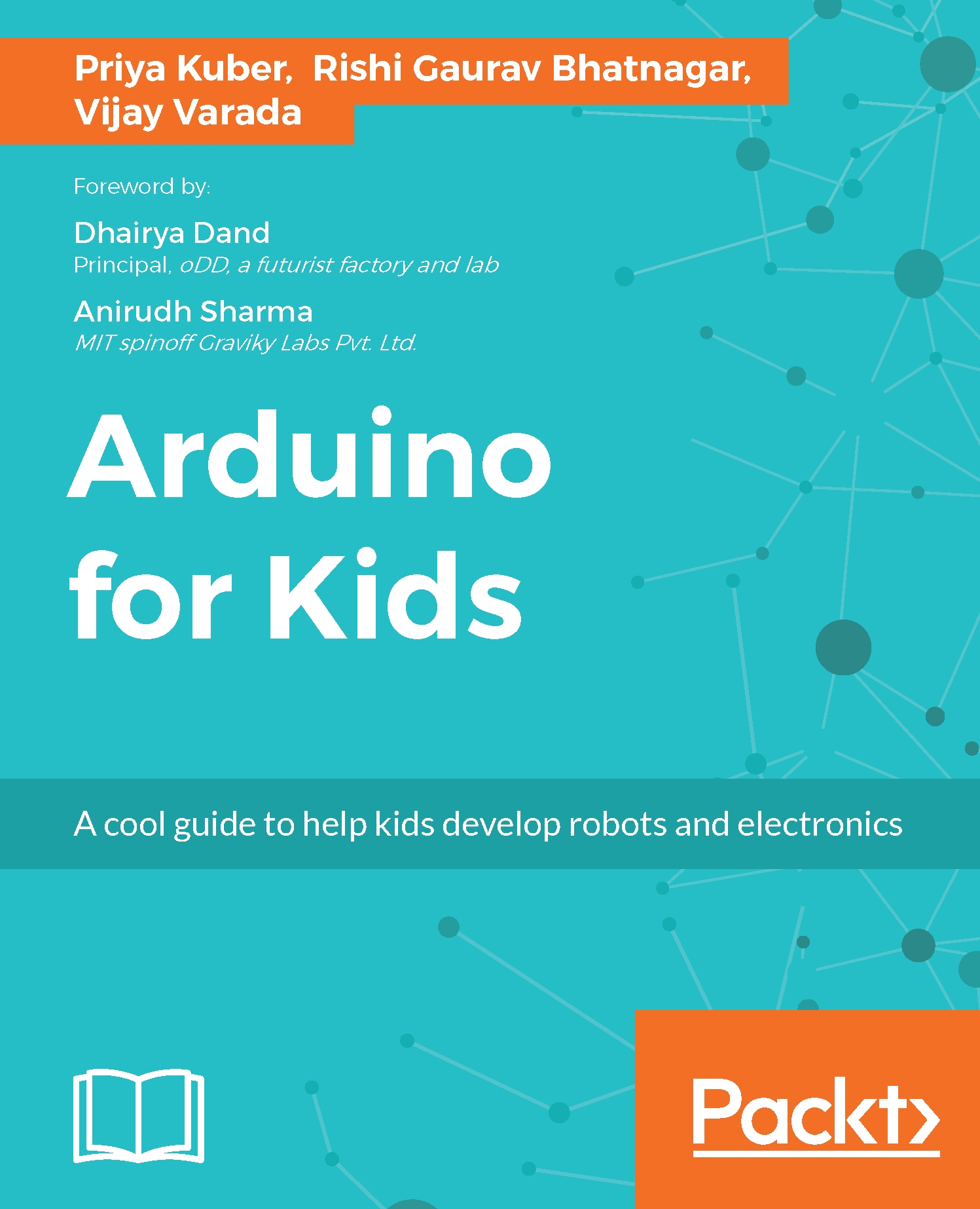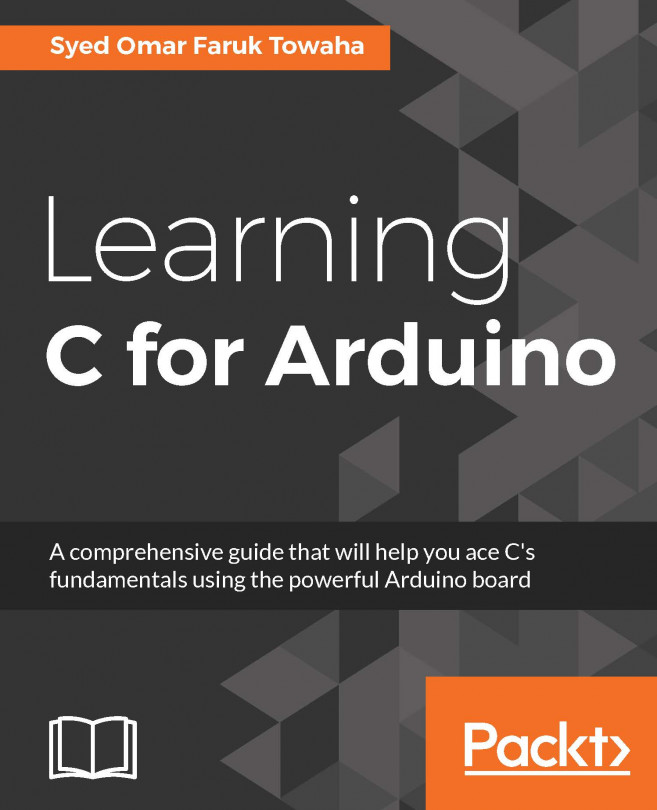Let's use the IDE
Before we start, what is an IDE? IDE stands for Integrated Development Environment (it is nothing but a fancy name for software!). It contains a lot of useful tools we will use hereon for all our projects.
We write code in the IDE, and we call it a sketch. IDE converts the code we write to a language that our Arduino boards understand; this process is called compilation. Before doing that, it checks for any errors we might have made in the code.
IDE can only check for syntax errors not the logical errors. Syntax errors are the errors in the arrangement of words while we type that code. This arrangement should match the norms that are defined by the language. IDE is not going to let you proceed to upload the code until all the syntax errors are corrected by you. Most of the mistakes I have done have been in missing out on writing ; at the end of each line of code.
Other syntax errors include not declaring the variables properly, using variable names in the code without declaring...