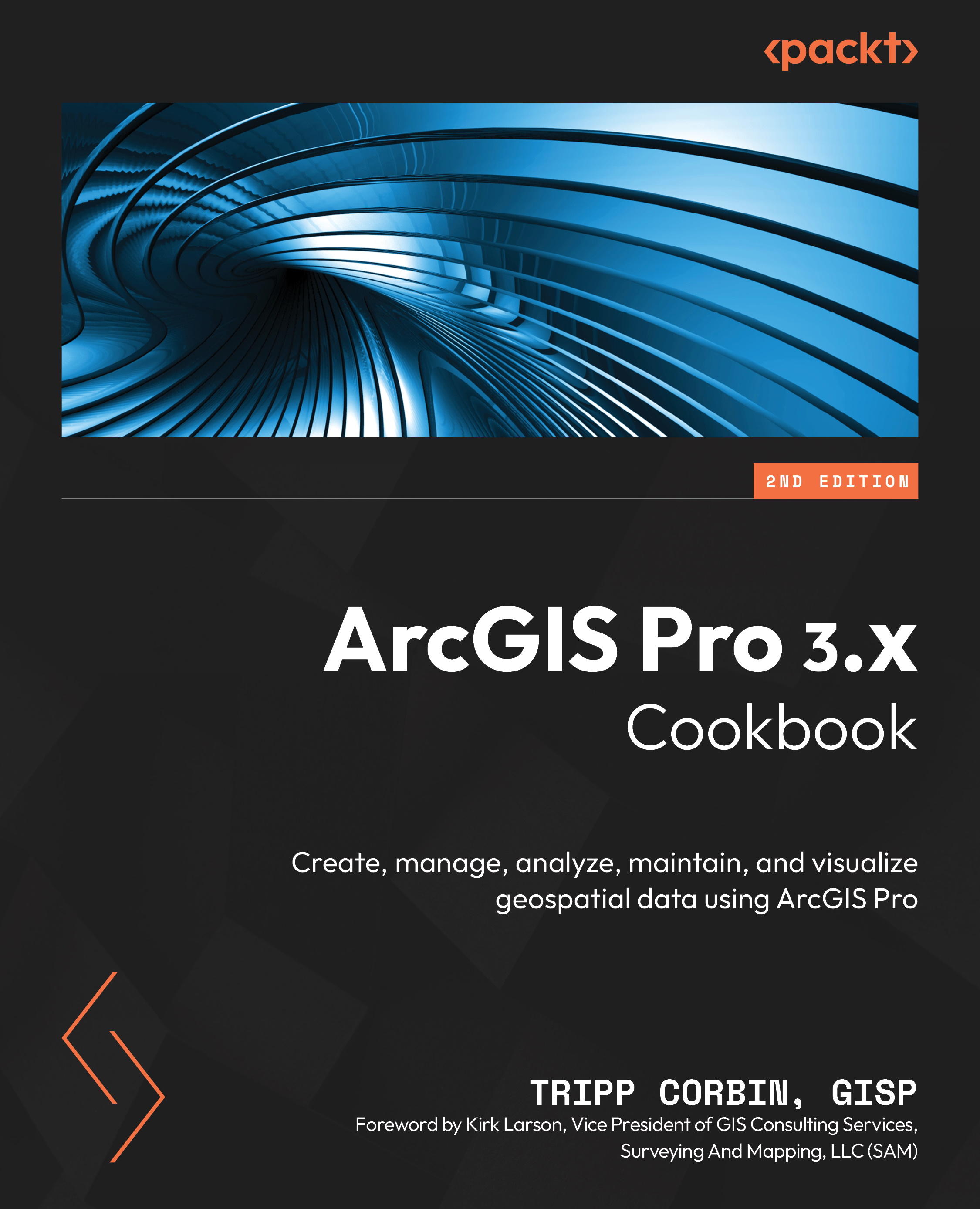Creating a project with a template
We have mentioned several times that you must first open a project before you are able to access the functionality included in ArcGIS Pro. You have begun to experience this in the previous recipes where you opened and worked with existing projects. These were already configured and contained several project items including maps and database connections. How were these projects created?
In this recipe, you will create a new project using one of the four project templates included with ArcGIS Pro. You will see the structure created by ArcGIS Pro when a new project is created.
Getting ready
To complete this recipe, all you need to do is ensure that you have ArcGIS Pro installed, access to a license, and the data for the book downloaded and installed. This recipe does not even require you to have completed the previous recipes, though it might help provide a better understanding of what you are doing.
How to do it...
Now is the time for...