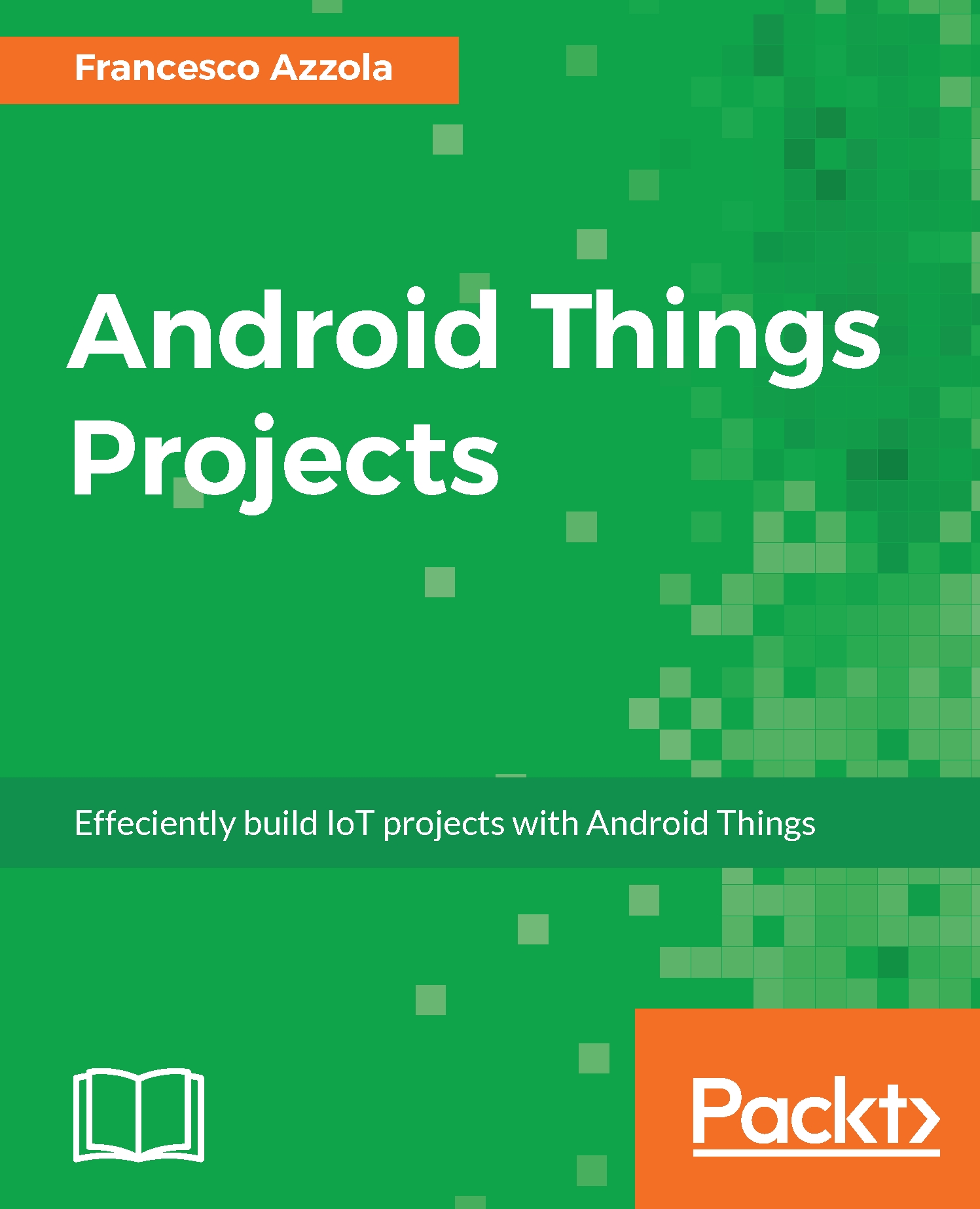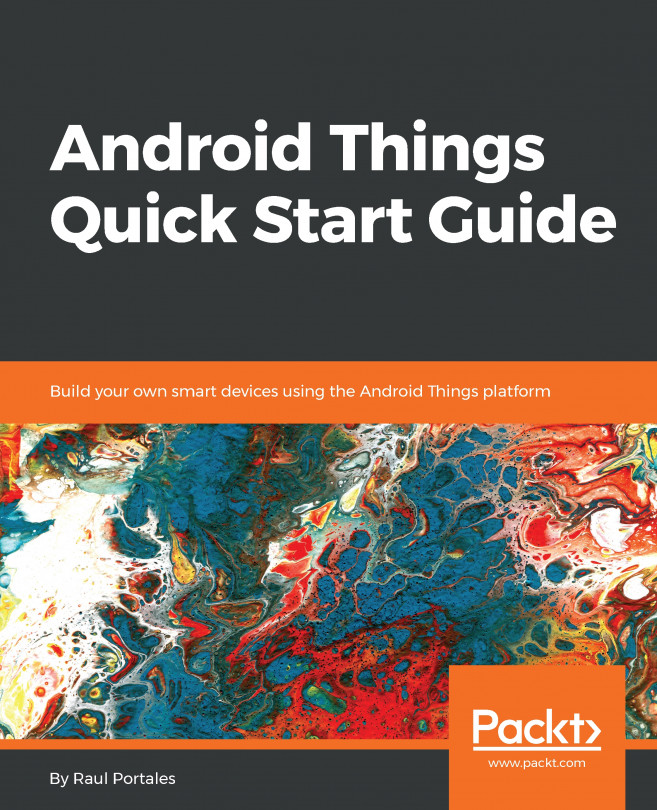Sending data from the Android Things app
Once the client is ready, we have to call it from MainActivity.java, the class that we used to read sensor data. The easiest way to send data to Artik Cloud is invoking its API whenever the sensor reads a new value. Anyway, we have to consider the high frequency at which the sensor reads new values. This approach would require calling the Artik API almost continuously. The best approach is sending data using a scheduler. With a scheduler, the Android Things app sends data at specific time intervals without overwhelming the Artik Cloud. In this way, we can adjust the frequency having more control on the app behavior and the bandwidth the app consumes. Let us modify MainActivity.java:
- Add the following method to this class:
// Scheduler to send data//
private void initScheduler() {
ScheduledExecutorService scheduler=
Executors.newSingleThreadScheduledExecutor();
scheduler.scheduleAtFixedRate(new Runnable(...