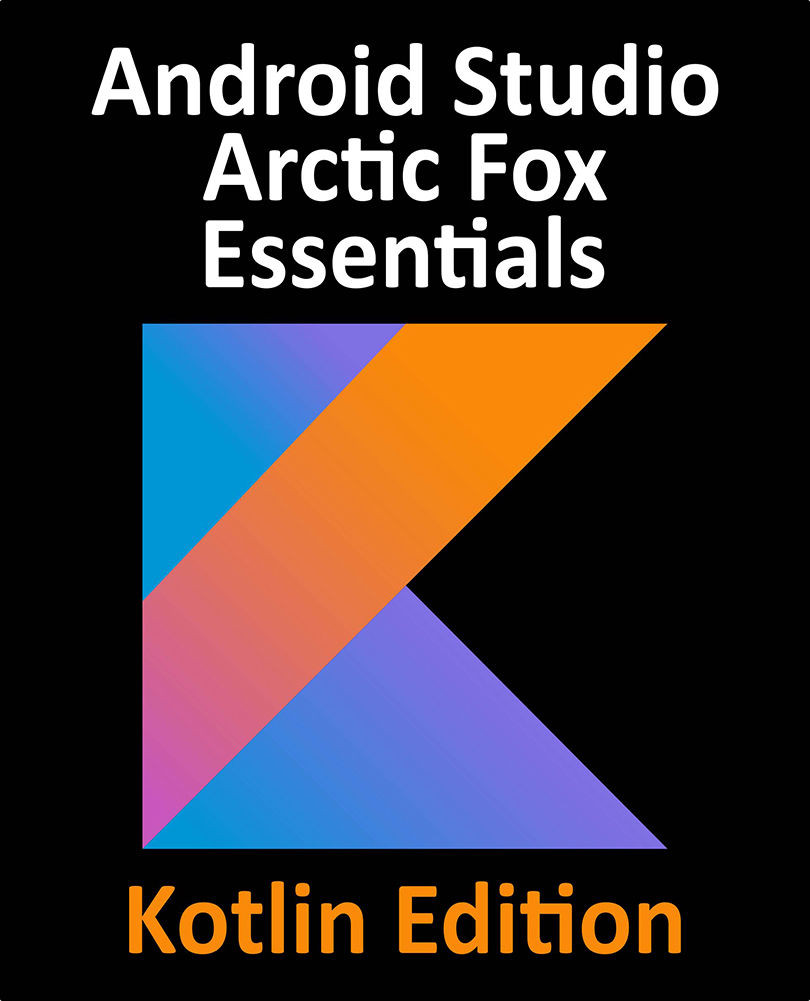74.7 Adding the RecyclerView
In the Component Tree, click on the disclosure arrow to the right of the newly added horizontal LinearLayout entry to fold all of the children from view.
From the Containers section of the Palette, drag a RecyclerView instance and drop it onto the Component Tree so that it positioned beneath the button bar LinearLayout as shown in Figure 74-12. Take care to ensure the RecyclerView is added as a direct child of the parent vertical LinearLayout view and not as a child of the horizontal button bar LinearLayout.

Figure 74-12
With the RecyclerView selected in the layout, change the ID of the view to product_recycler and set the layout_height property to match_parent. Before proceeding, check that the hierarchy of the layout in the Component Tree panel matches that shown in the following figure:

Figure 74-13