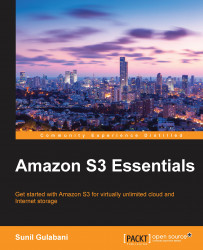Object operations
In the bucket/folder section, there is an option to create a folder or upload an object:

Clicking on Upload displays a pop-up window, which allows the user to select the Add Files or Upload Folder options using Enable Enhanced Uploader (BETA):

We added the files index.html, index-1.html, and index-2.html using Add Files. Look at the listing of the files under the sg-folder folder in the following screenshot:

While adding files, you can also set the details, permissions, and metadata for the group of files that is being added. However, you can even set the details, permissions, and metadata after the files have been uploaded.
There are two options under the Set Details section:
- Use Reduced Redundancy Storage
- Use Server Side Encryption
Use Reduced Redundancy Storage
Amazon S3 provides the subscribers an optional feature for storing data with the RRS storage class. It is basically for storing non-critical and reproducible data at lower levels of redundancy. The cost of storing using...