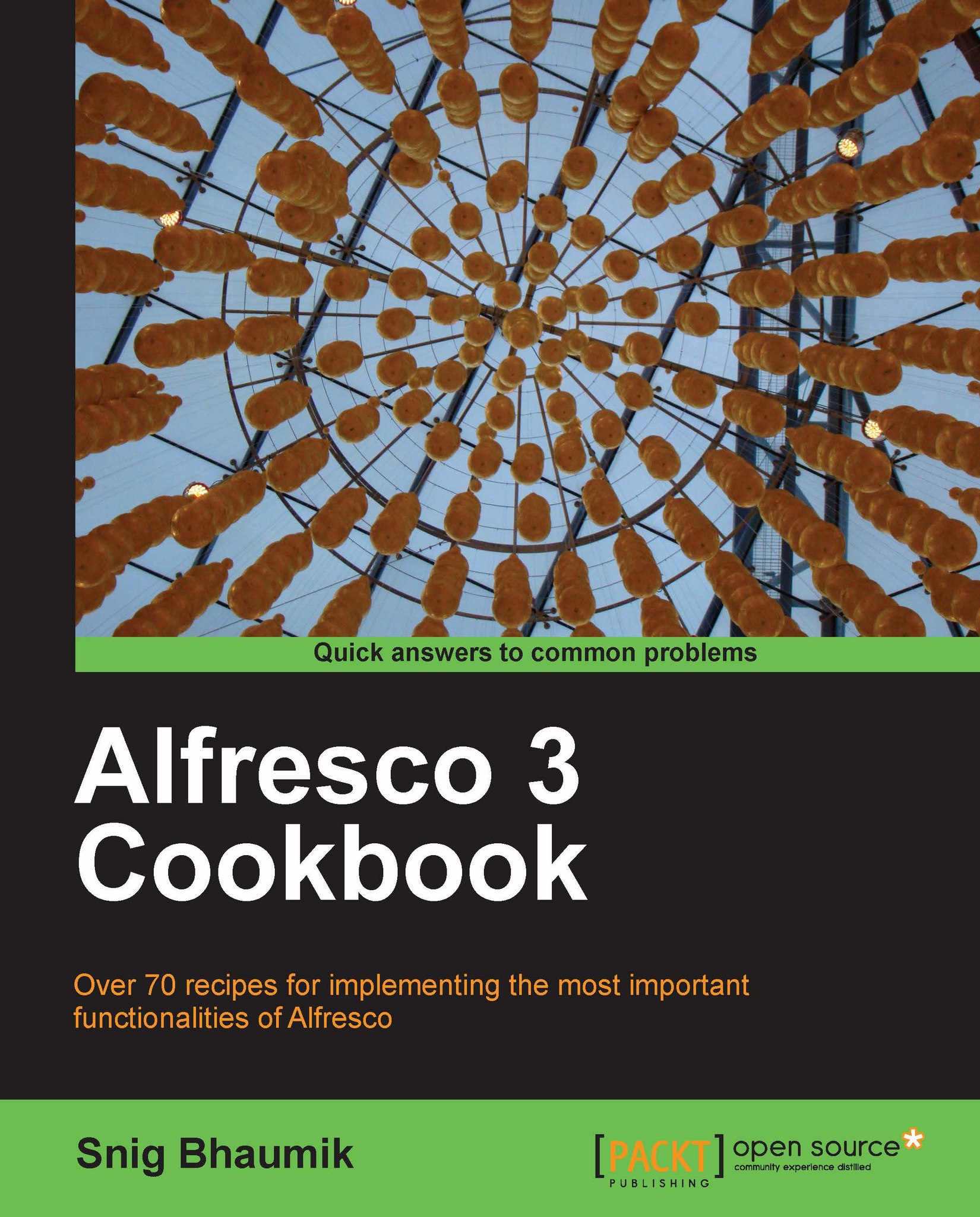Introduction
The web client application offers a lot of customizability options in order to suit your purpose. More interestingly, there are no code changes and technical language knowledge required to do this.
All you need to do is to change or add something in a couple of XML configuration files.
Getting ready...
The configuration file which is mostly responsible for setting up all required values is web-client-config.xml. You can find this file in the \tomcat\webapps\alfresco\WEB-INF\classes\alfresco folder where you have installed your Alfresco server.
If you change some values properly in this XML, and restart your server—you will be able to see that your changes have taken effect in the web client application interface. However, since it is the main file that controls the UI, it is strongly suggested you don't change the file directly.
Instead, Alfresco has provided a mechanism to create and use custom files on top of all configuration files. All these custom files are located in the extension...