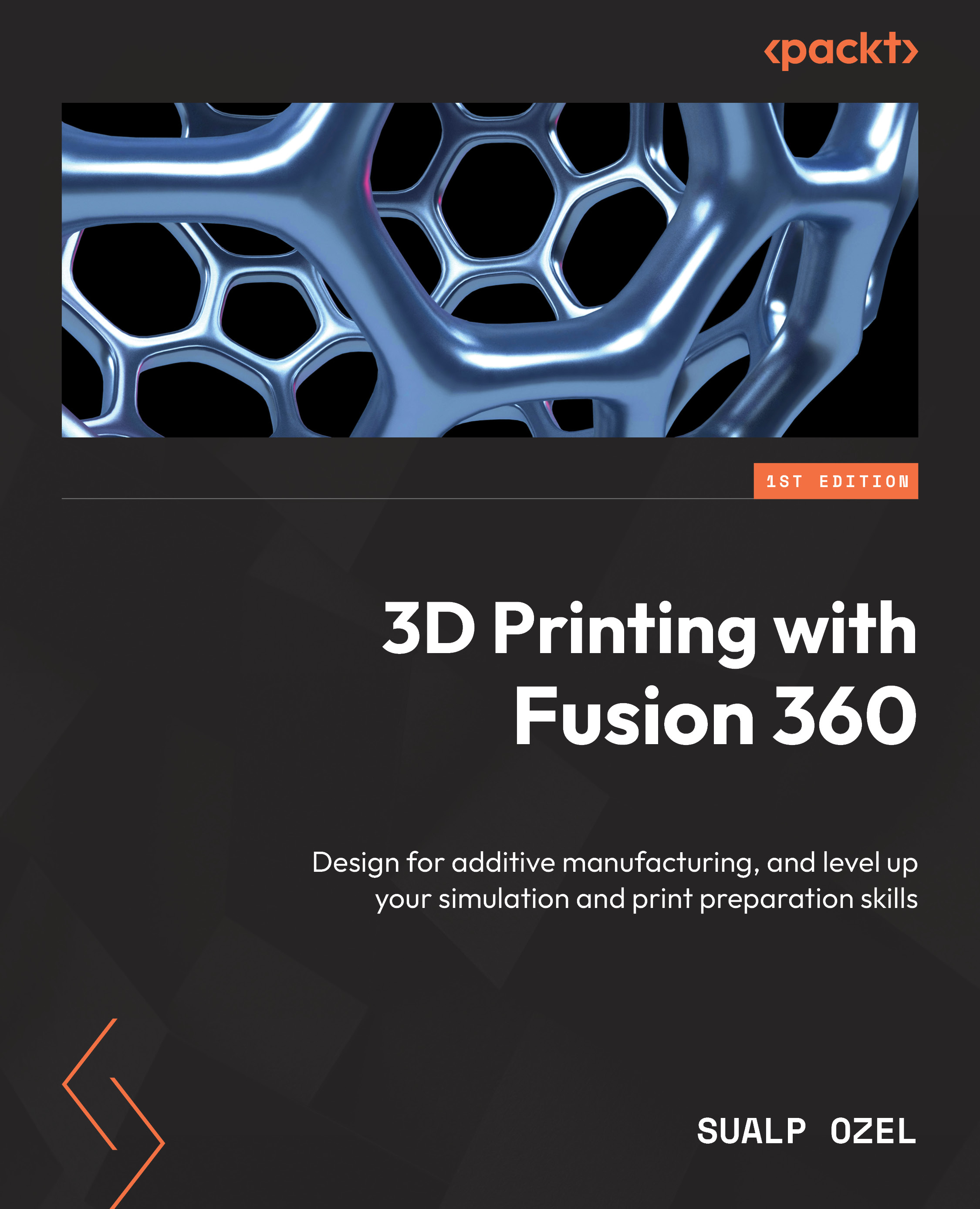Summary
In this chapter, we talked about how to position and arrange our components for 3D printing. We started the chapter by showcasing how to translate and rotate our components manually using the move commands available within the MANUFACTURE workspace in the context of an additive setup. We also covered how to automatically orient our parts using explicit functions such as Minimize Build Height and Automatic Orientation. We talked about the various ranking options available within the AUTOMATIC ORIENTATION dialog so that the outcomes of an orientation study are ranked based on the needs of our additive technology. We ended the chapter by demonstrating how to arrange our components within the 3D build volume of our printer. In the final section, we covered how to use the automated arrange tools for existing orientations of components. We explained how we can orient and arrange our components within the DESIGN workspace, as well as the MANUFACTURE workspace in the context of an...