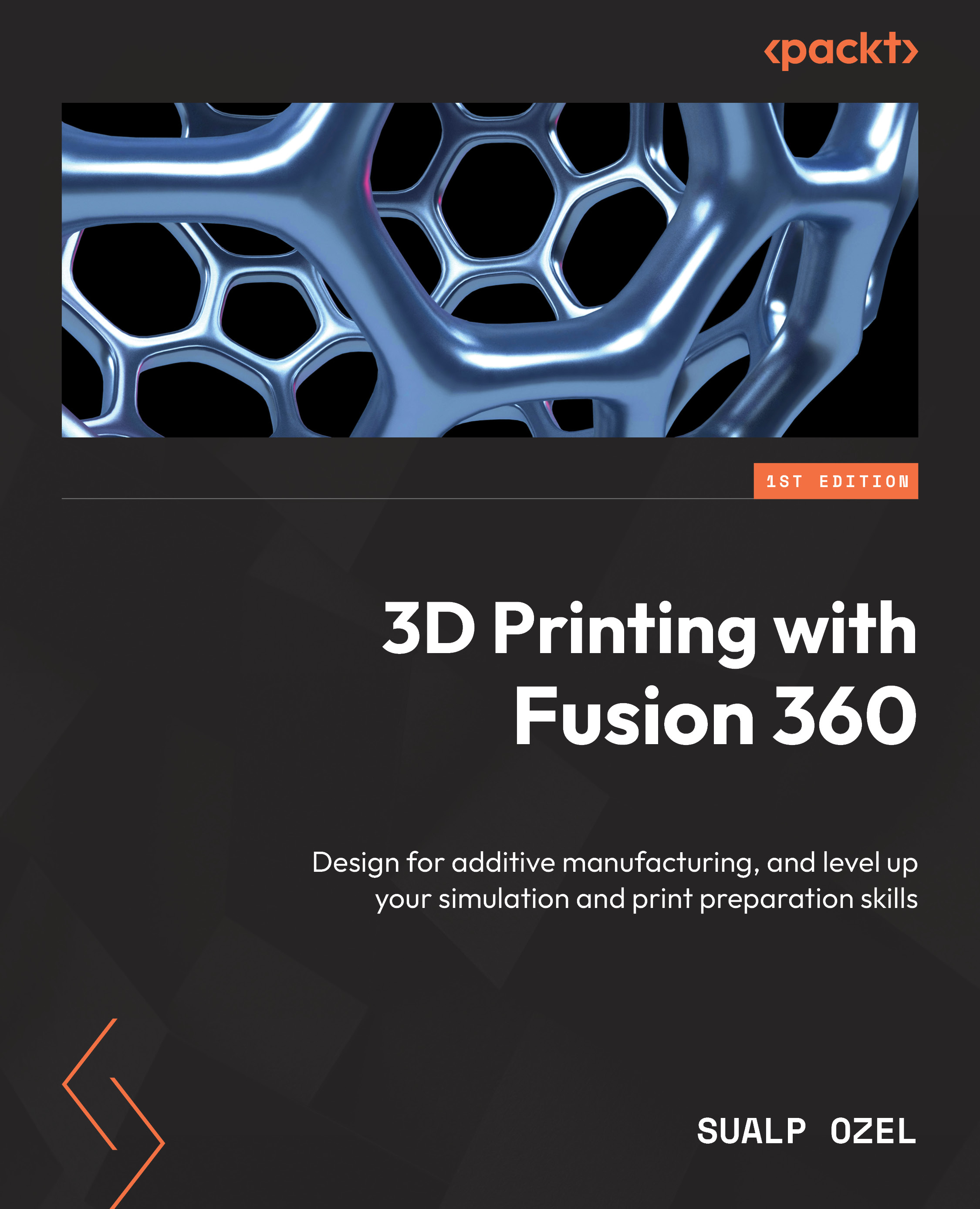Generating an additive toolpath
In the previous chapters, we covered how to create an additive setup, orient and place our parts within the build volume, and generate support structures. In this section, we will build on this knowledge and demonstrate how to generate an additive toolpath for such an additive setup.
In order to demonstrate how to generate an additive toolpath within Fusion 360, let us use the Connector-Assembly provided within the GitHub page for this chapter. This Fusion 360 document consists of three components. As you can see in Figure 11.1, the main component is named Connector. There are two additional components named Carbon Fiber Rod. Based on how the parts are assembled, the carbon fiber rods are meant to be embedded within the Connector. In order to manufacture such an assembly using traditional manufacturing methods, we would have to build the Connecter in two halves, so we can embed the carbon fiber rods. Alternatively, we would have to drill access holes...