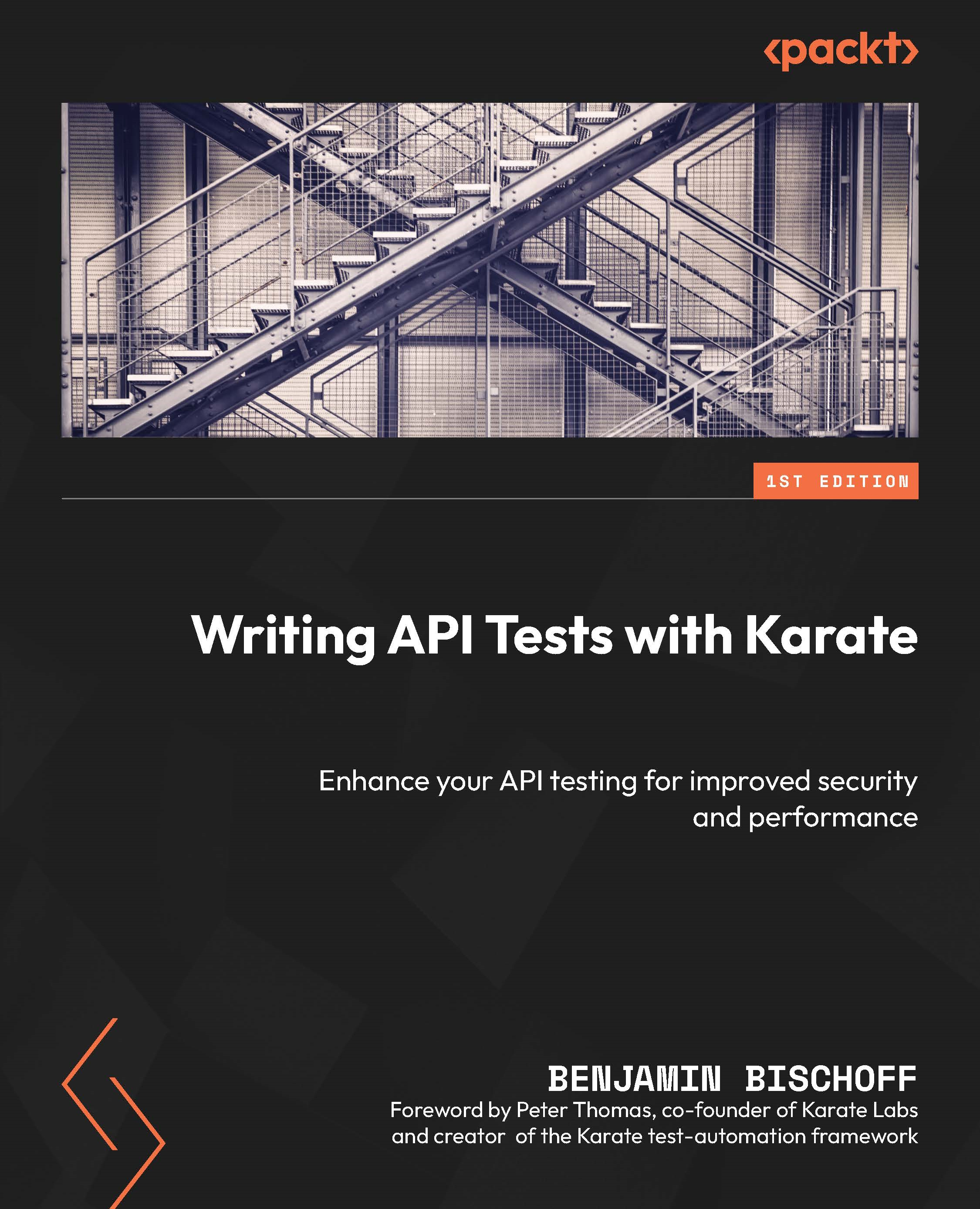Triggering Karate tests from shell scripts
Most of the time, build servers run on Linux, so it is a good idea to use Bash, the default shell for most Linux distributions. Also, macOS has this shell built in. For Windows, it is another story. Here, the default shells are Command Prompt and PowerShell. Neither is compatible with Bash.
Creating a batch script for Windows
If you want to create a simple script for Windows Command Prompt (also known as a batch file) to trigger Karate tests, this is how.
In the root directory of your Karate project, create a file with a .bat ending, such as run-tests.bat. This should contain the usual Maven command to run tests from the command line:
mvn clean test
This is the absolute bare-bones command we need for the Karate run. We could now run it from Windows Command Prompt outside of Visual Studio (VS) Code. For our purpose, let’s use VS Code’s terminal window. Here, you need to make sure that it shows the cmd icon and not...