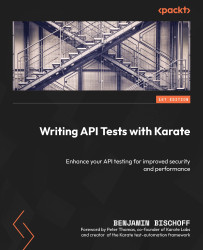Checking out Gatling reports
Gatling creates its own test reports, which are much better suited to its purpose than standard Karate reports. In this section, we will look at what is inside a report and what conclusions we can draw from it.
We can open the report either from the report link that is shown in the logs, or by clicking on the KARATE RUNNER tab in VS Code and selecting the index.html link under our performance project:

Figure 10.5 – Opening the Gatling report from VS Code
Let’s look at the most important individual report sections from the last test run using 1000 users in 10 seconds. This should give us a better understanding of the information we can retrieve from Gatling performance tests.

Figure 10.6 – A Gatling report’s global simulation data
In Figure 10.6, we can see the distribution of response times and passed and failed requests in a much clearer way than in the logs alone...