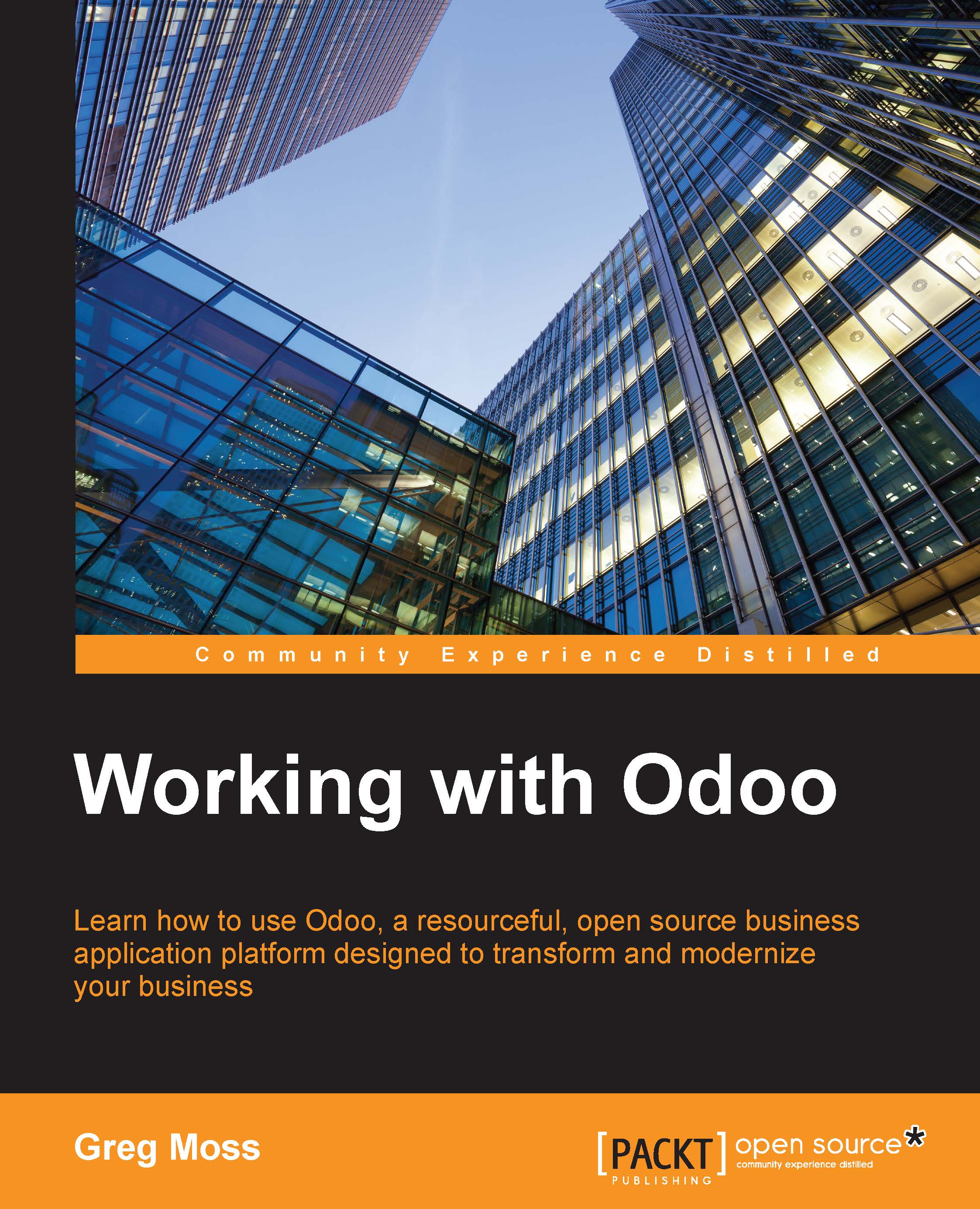Administering users in Odoo
In any ERP system, it is important to understand completely how users and user access rights are managed. When Odoo is first installed, an admin account is created automatically. This is a superuser account, and it is the only one like it. In some systems, any account can be given full administration privileges. Odoo, however, gives permissions to the administration account that no other user in the system has.
Tip
Specifically, all access rights are bypassed when using the administrator account. Much like the root account in Linux or Ubuntu, you always need to protect your administration account by using a strong password and keeping it secret.
Selecting a user to administer
Let's begin looking at how to select a user in Odoo and how they are tied to partner records within the rest of the Odoo applications.
To access the list of users, click on Settings in the main menu and then select Users under the Users section in the left-hand side menu:

Click on Mike Ziegler...