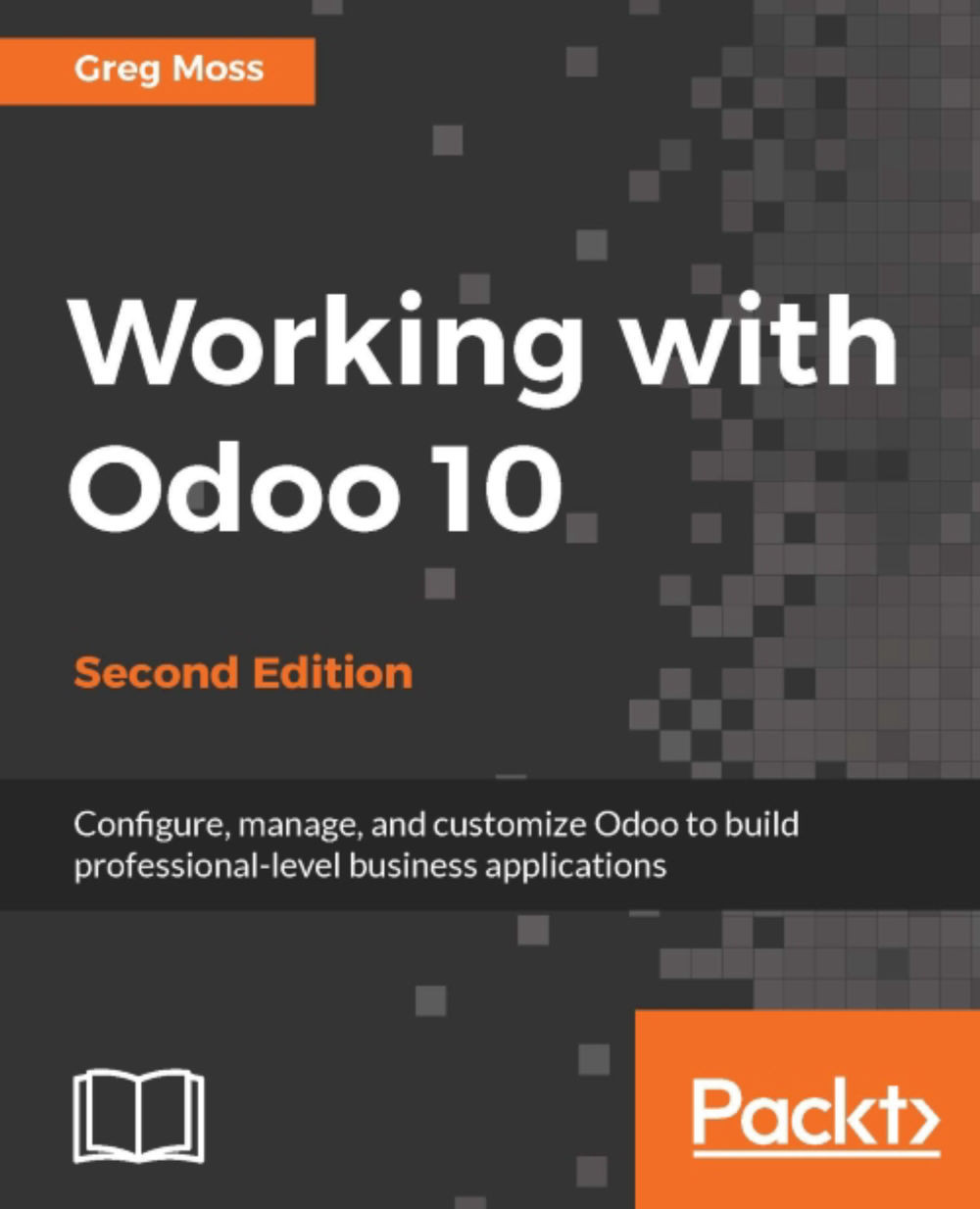Making our first simple change
You have to start somewhere. When modifying reports, the best approach is to start simple and to test each and every change as you make it. Do not expect to go in and make a dozen changes to the header and then run the report without any testing -- not until you have a lot of experience.
For our change, notice that in the default internal report header in Odoo only has the company name. Let's add a bit of QWeb code to append the company phone number to the report header.
Tip
Here we can use a little shortcut, because we know that the default footer for the external report has the phone number. By editing the footer and copying the code from there, we can paste it into the internal header without having to worry about making a typo.
The actual code we will add is very simple:
: <span t-field="company.phone"/>
The colon is a simple separator and then we use standard QWeb syntax to specify the phone number for the company. When you are done...