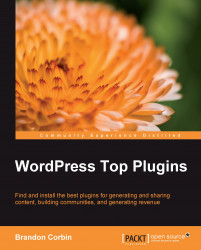Managing plugins
WordPress provides a wonderful built-in plugin manager for installing, activating, deactivating, and editing plugins. You will be spending a good majority of your time in the plugin manager. The sooner you become comfortable with it, the better.
Add New Plugin button lets you browse quickly all of the available plugins from WordPress's Plugin Directory directly from your Administrator section.
The Search for Plugins input box will allow you to quickly filter through all of the plugins you currently have installed.
Organize your currently installed plugins by clicking on any of the filter links like Active, Inactive, and Upgrade Available.
Out-of-Date plugins are signified by the presence of the yellow bar that states "There is a new version of [PLUGIN NAME] followed by an Upgrade Automatically link".