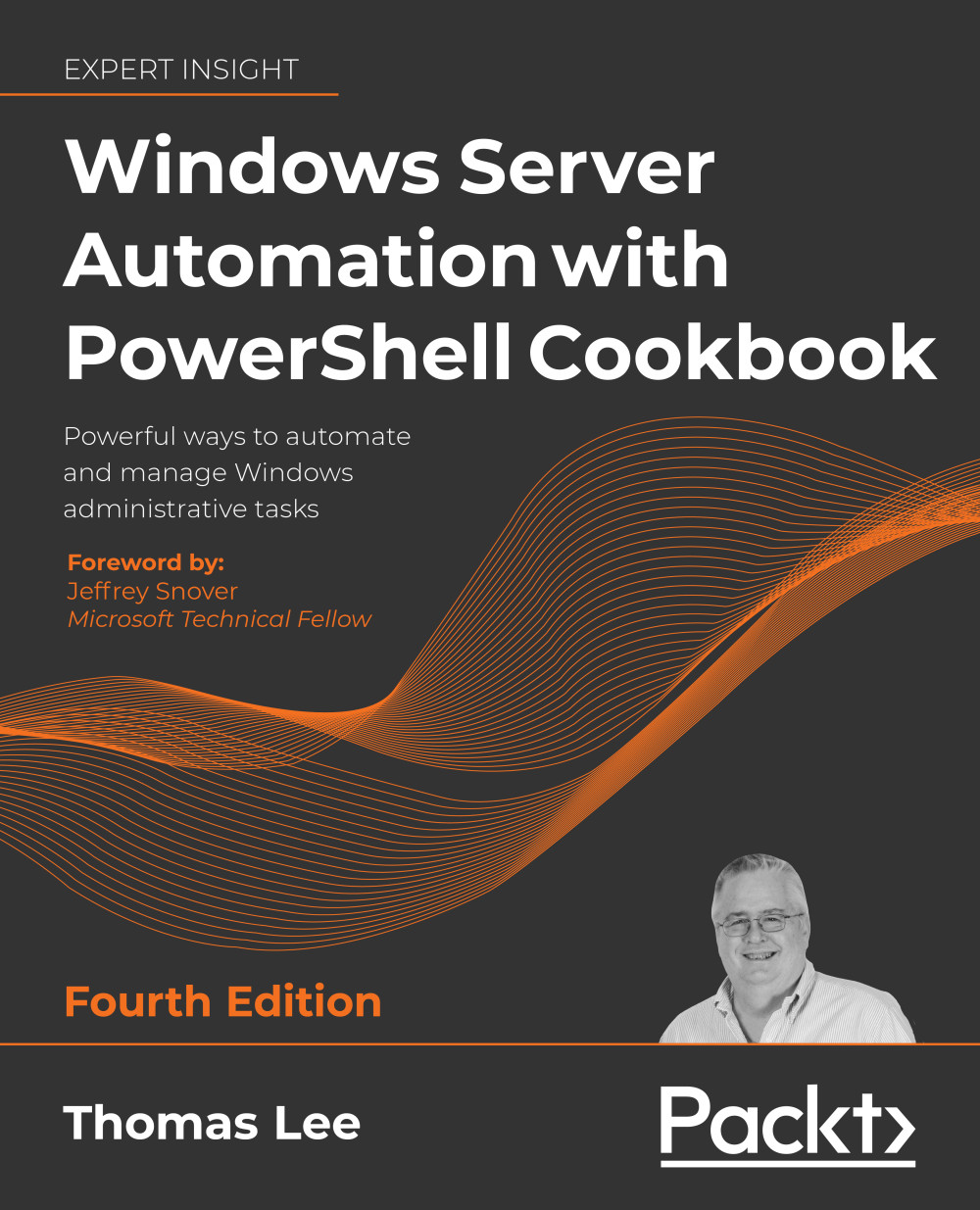Configuring VM networking
In the Creating a Hyper-V VM recipe, you created a VM, PSDirect. This VM has, by default, a single network card that Hyper-V sets to acquire IP address details from DHCP. In this recipe, you assign the NIC to a switch and configure IP address details for the virtual network adapter.
Getting ready
You run this recipe on HV1, which uses the PSDirect VM you created in the Creating a Hyper-V VM recipe. This recipe also makes use of a DHCP server running on DC1. In Chapter 7, Managing Networking in the Enterprise, you set the DHCP service up in the Installing DHCP recipe. Then, you configured the DHCP server in the Configuring DHCP scopes and options recipe.
This chapter uses the PSDirect VM you created earlier. When you build this machine using the normal setup routine, Windows assigns a random machine name, which you saw in a previous recipe (Using PowerShell Direct). In this recipe, you also change the name of the host inside to Wolf.
In this...