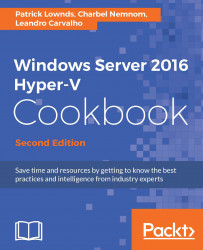Using the Hyper-V best practices analyzer
Microsoft has created a few rules to help you improve your environments—these are referred to as best practices. However, it is not easy to know all of them and to make sure your Hyper-V servers are compliant with all of these practices.
To make this job easier, Windows Server comes with the Best Practices Analyzer (BPA). It has a set of best practices and rules which it will compare against all the components of your server, and it will then generate a report with all the problems that are found during the scan. The report will provide helpful details, such as problems, impact, and resolutions for possible issues.
Windows Server comes with best practices for almost all the roles, as well as a specific one only for Hyper-V, with all the practices to analyze your host server, configuration, and VMs.
This recipe will show you how to use the Hyper-V Best Practices Analyzer to analyze your systems.
Getting ready
The Hyper-V Best Practices Analyzer works only...