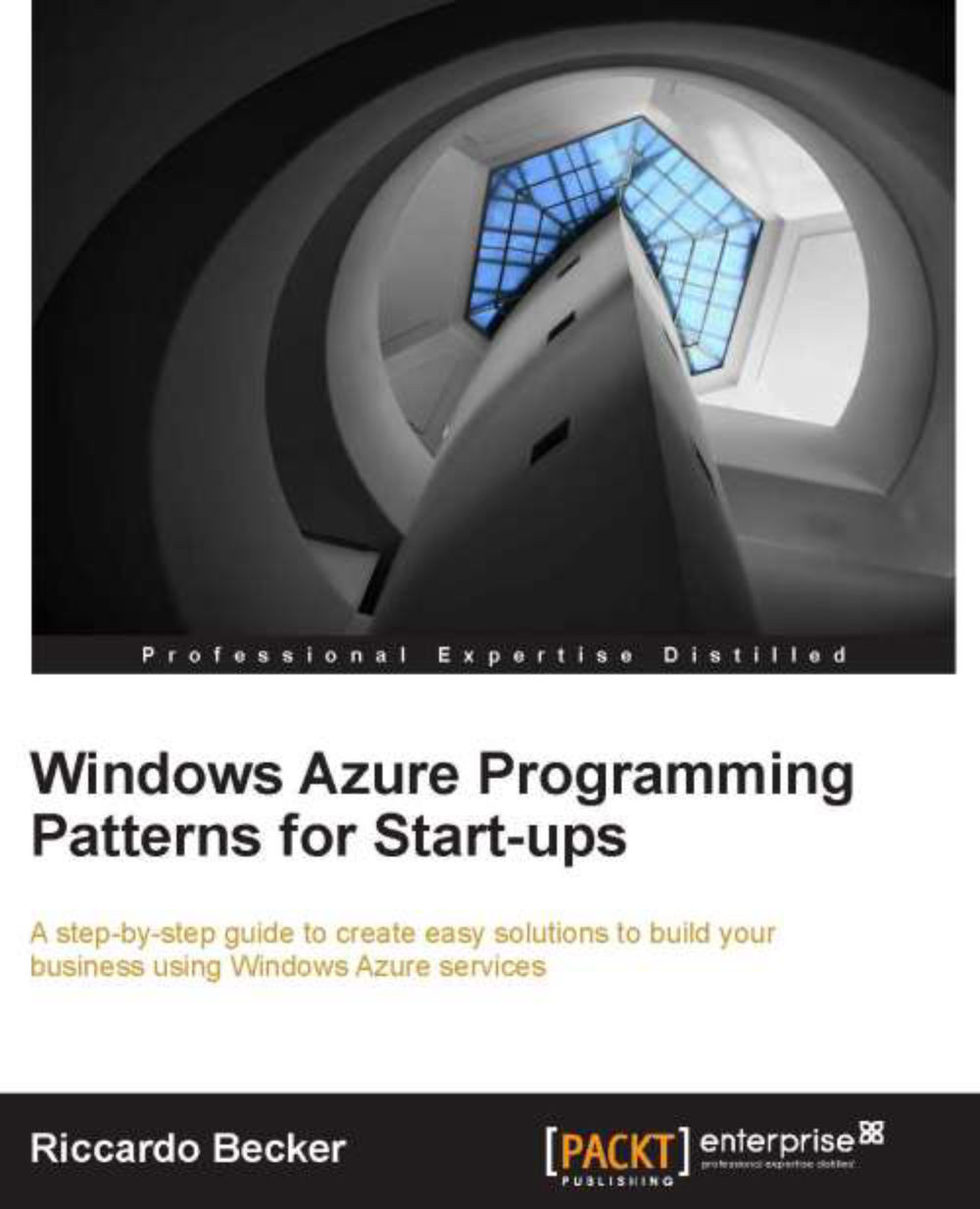Media services
With Windows Azure media services, you can build workflows for the creation, management, and distribution of media. It offers the built-in flexibility, scalability, and reliability of Windows Azure that we are already used to. You can bring quality media experience for a global audience and build your own YouTube. Features of media services include encoding, conversion, and protection of content and also streaming of media.
Setting it up
Preparing to use media services takes quite a few steps to complete, as follows:
Install Windows Azure media services SDK 1.0 from http://go.microsoft.com/fwlink/?LinkID=245171.
Start PowerShell and change the directory to the
v1.0folder of Windows Azure media services.Run the
GetMediaServicesEnv.ps1script, which creates a certificate and downloads a file containing settings. A new browser window appears, where you have to sign in with your Windows Live ID. You need to install Windows Azure SDK 1.6.If you receive the
GetMediaServicesEnv.ps1...