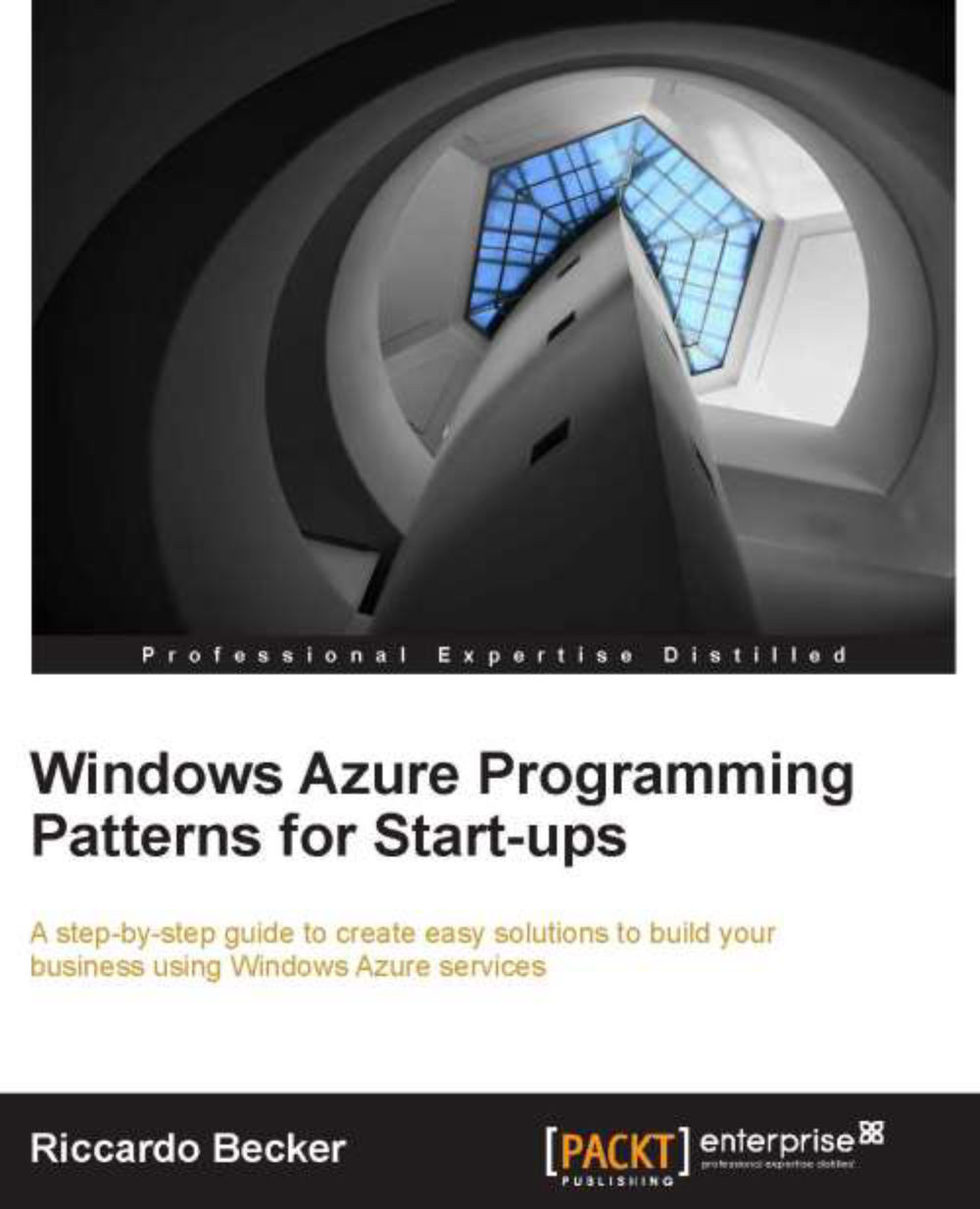Preface
Windows Azure was officially announced at PDC 2008, but looking back, I had a quick look in the kitchen of Windows Azure in 2007 while I was visiting Redmond during the Lead Enterprise Architect Program (LEAP) sessions. Pat Helland, a senior architect at Microsoft, gave a talk on The irresistible forces meet the movable objects.
Pat described the nature of the forces where he pitted big servers and fast CPUs against commodity hardware (ordinary machines you can buy everywhere). Moore's Law, (The number of transistors on circuits doubles every year) is applicable to many hardware components. Though still accurate, it is getting more and more expensive to double CPU speed. Increasing CPU speed is still possible, but at a price. The costs for scaling out a single server are generally higher than scaling up to multiple processors or servers. If we look solely at the speed of the CPU, we can conclude that the growth is flattening. Parallel computing is cheaper than scaling out single servers.
Looking back at the history of Windows Azure, Pat Helland actually stated that there should be something like low-cost, highly-available, high-bandwidth, high-storage, and high computing power-based datacenters, all around the world, that can run both existing and new applications.
Guess what? The concept envisioned was officially announced at PDC 2008! Windows Azure was born, and this very first release of the platform actually contained everything that was envisioned during this talk on LEAP 2007. Lots of cheap hardware runs in datacenters all around the globe that offer massive computing power, storage, and bandwidth. All these components are available like electricity; you start paying from the moment you start using it. Operational expenses (OpEx) instead of capital expenses (CapEx) enable you to experiment more easily, since you do not need to buy hardware but just take it from Windows Azure. When your experiment is successful and you need more computing power or storage to serve all your customers, you can easily scale up.
This book elaborates on different features from the Windows Azure platform. The central theme of the book is a fictitious company, Geotopia. This company decided to build its own social network by leveraging the abilities of the Windows Azure platform.
What this book covers
Chapter 1, The Concepts of Windows Azure, introduces Windows Azure, the cloud offering from Microsoft. It describes the author's first contact with the"cloud" in general and how Microsoft decided to put a great amount of effort into realizing Windows Azure.
Chapter 2, A Startup Scenario, shows how a brand new, ambitious company just opened its doors. Geotopia consists of enthusiastic developers and architects who jointly created a new view on social networking. It is not a basic user interface where plain text dominates but a compelling map interface, offering users the ability to treat it as their social canvas and drop video and images, and create messages based on their location or on the location of their interest. Users can recommend locations, shops, or other points of interest by adding comments or multimedia and tell their friends about it. This chapter describes the requirements for Geotopia.
Chapter3, Create Your Solution, teaches us how to create an organized Windows Azure solution with Visual Studio 2010. Both a web and a worker role are created together, with a Silverlight client acting as the Geotopia canvas, based on Bing Maps technology. We will also learn to run cloud projects locally on our own machine and debug them. As the last step, the initial solution is actually deployed to Windows Azure.
Chapter4, Storing Your Data, is a deep dive into the storage fundamentals of Windows Azure. It outlines the architecture of Windows Azure Storage and its underlying architecture. You will also learn how to operate the different Storage offerings, such as blobs, queues, and tables.
Chapter5, SQL Database, digs deeper into the scalable cloud database service that Microsoft offers and is a part of the Windows Azure platform. The chapter shows how to set up a SQL database and outlines best practices and guidelines. You will also learn how to fully leverage the power of Data Sync.
Chapter6, Key Features Explained, outlines different features from the platform (previously known as AppFabric). You will learn how to make use of Service Bus and how to enable messaging between your applications. Also, key features such as Caching, Windows Azure Connect, Access Control Service, and Windows Azure Traffic Manager are explained in detail, as is how you can benefit from them.
Chapter7, The Billing Aspects of Windows Azure, describes in great detail all the different billing aspects of Windows Azure. You will learn how the different components of the platform are charged and how you can get a good grip on the Windows Azure costs.
Chapter8, Windows Azure Patterns, provides a step-by-step walkthrough on how to make use of the Enterprise Library Integration Pack in your cloud services. It not only provides great detail on autoscaling and how to achieve this, but also drills down on transient fault handling and how to implement a gatekeeper pattern to enhance security in your cloud service.
Chapter9, Application Lifecycle Management, briefly explains Application Lifecycle Management in general and some specifics with respect to ALM on the Windows Azure Platform.
Chapter10, Windows Azure Security, explains how the Security Development Lifecycle (SDL) is applicable for Windows Azure projects. The chapter also depicts some typical security features on the platform.
Chapter11, What's New in Windows Azure, contains a brief overview of new features of Windows Azure, released in June 2012.
What you need for this book
In order to run the code snippets given in the book, you will need:
Visual Studio 2010.
Windows Azure SDK, the latest version.
Access to Bing Maps and a valid account key. This can be retrieved from http://www.bingmapsportal.com.
Who this book is for
This book is for developers and architects who are experienced with Microsoft .NET technology and web technology in general, but may or may not be experienced with the latest version(s) of the .NET framework. Some general knowledge on cloud computing is preferred, but not mandatory.
Conventions
In this book, you will find a number of styles of text that distinguish between different kinds of information. Here are some examples of these styles, and an explanation of their meaning.
Code words in text are shown as follows: "you need to run the following command: set-executionpolicy remotesigned"
A block of code is set as follows:
While(true)
{
CloudQueueMessage message = queue.GetMessage();
if(message != null)
{
//process it
Process(message);
Queue.DeleteMessage(message);
}New terms and important words are shown in bold. Words that you see on the screen, in menus or dialog boxes for example, appear in the text like this: "By selecting a geotopic and clicking on Play this story, consecutive topics that are related to the selected ones will also be played chronologically."
Note
Warnings or important notes appear in a box like this.
Tip
Tips and tricks appear like this.
Reader feedback
Feedback from our readers is always welcome. Let us know what you think about this book—what you liked or may have disliked. Reader feedback is important for us to develop titles that you really get the most out of.
To send us general feedback, simply send an e-mail to <feedback@packtpub.com>, and mention the book title through the subject of your message.
If there is a topic that you have expertise in and you are interested in either writing or contributing to a book, see our author guide on www.packtpub.com/authors.
Customer support
Now that you are the proud owner of a Packt book, we have a number of things to help you to get the most from your purchase.
Errata
Although we have taken every care to ensure the accuracy of our content, mistakes do happen. If you find a mistake in one of our books—maybe a mistake in the text or the code—we would be grateful if you would report this to us. By doing so, you can save other readers from frustration and help us improve subsequent versions of this book. If you find any errata, please report them by visiting http://www.packtpub.com/support, selecting your book, clicking on the errata submission form link, and entering the details of your errata. Once your errata are verified, your submission will be accepted and the errata will be uploaded to our website, or added to any list of existing errata, under the Errata section of that title.
Piracy
Piracy of copyright material on the Internet is an ongoing problem across all media. At Packt, we take the protection of our copyright and licenses very seriously. If you come across any illegal copies of our works, in any form, on the Internet, please provide us with the location address or website name immediately so that we can pursue a remedy.
Please contact us at <copyright@packtpub.com> with a link to the suspected pirated material.
We appreciate your help in protecting our authors, and our ability to bring you valuable content.
Questions
You can contact us at <questions@packtpub.com> if you are having a problem with any aspect of the book, and we will do our best to address it.