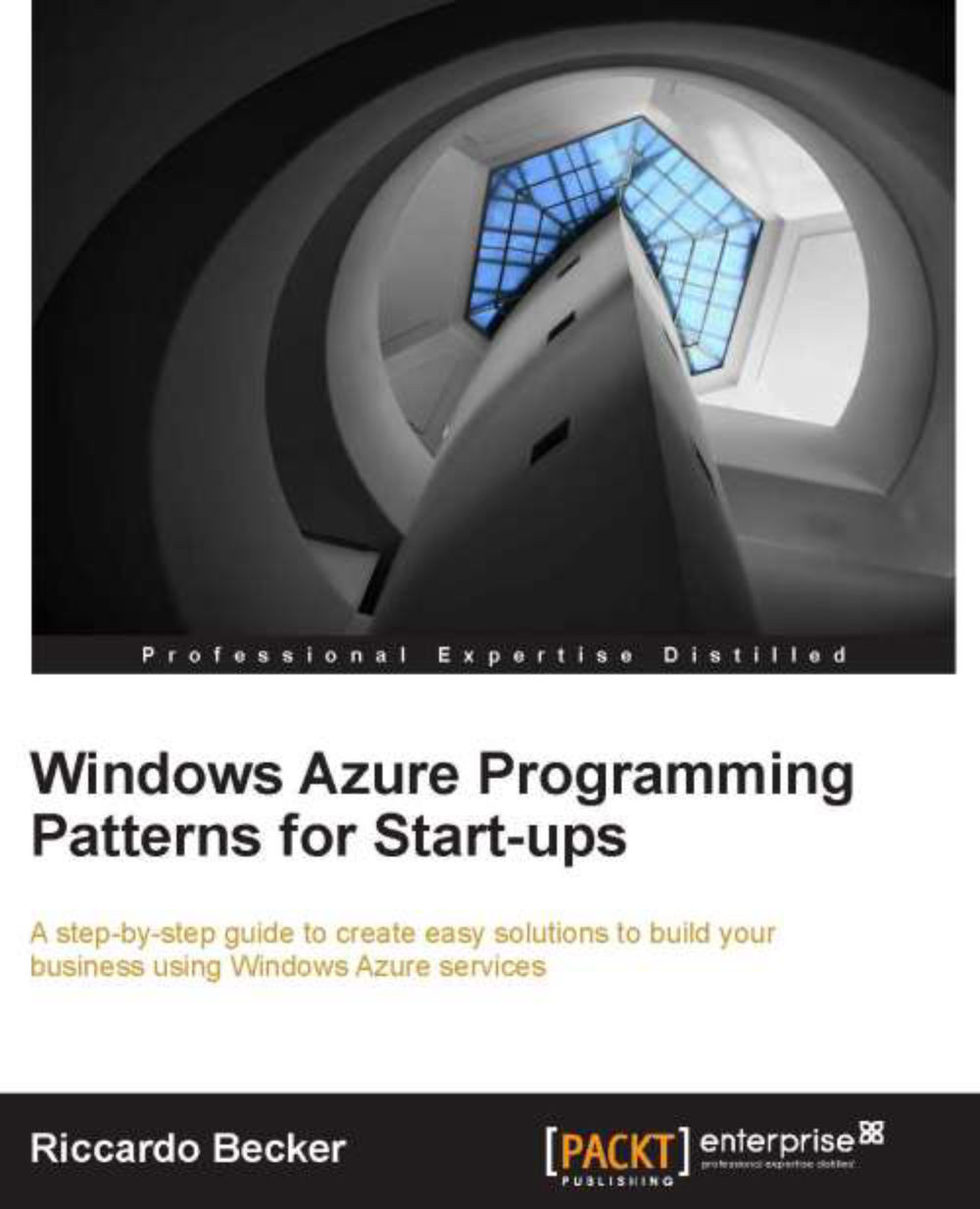Summary
In this chapter, we saw how to create a Visual Studio 2010 solution with a typical Cloud Service component. We set up a web role and a worker role, an MVC3 ASP.NET project based on the Razor rendering engine, as well as a Silverlight application that embeds the Geotopia canvas. Bing Maps was added to the solution and enabled us to create a working canvas based on a geographical view that we will develop further into a rich user experience.
We created the initial solution and had it run in the compute emulator. We then configured the preview of Team Foundation Server online and added our solution to Source Control to keep it safe, tracked, and make it available for multiple developers and architects to work on Geotopia as a team.
Finally, we published our initial version of Geotopia to Windows Azure, setting up the configuration and enabling easy, one-click deployment to Azure from within Visual Studio 2010.
The foundation of our solution is ready, and all constraints are met to take...