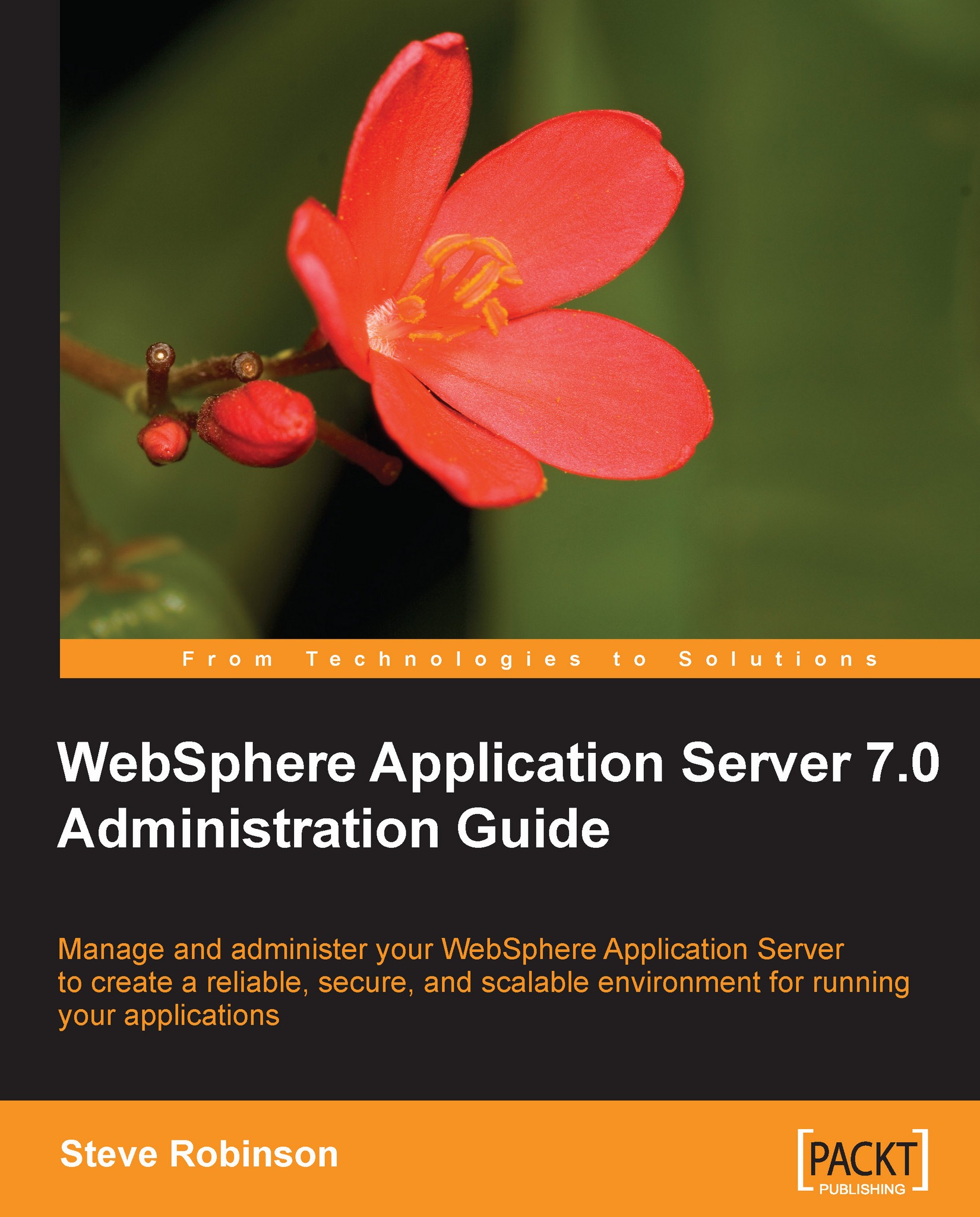Summary
In this chapter, we covered how to install an application server and learned that there are different optional installation scenarios. Depending on requirements, there are multiple ways to install WAS. The manual techniques shown above have given a cross-section of possible install variations and demonstrated how flexible the installation process is. We covered the ability to use a silent installation by using a customized response file and that silent installs dramatically speed up an installation. When installations are frequent, a response file approach ensures less installation errors due to the fact that it requires no human intervention and once configured and tested, it can be run again and again without introducing errors that are often introduced when information needs to be typed into fields as required by the graphical installer. We were also introduced to the start and stop command scripts and had a brief look at the administration console. A reoccurring theme in this chapter was the use of evaluating logs to ensure our installations were successful and error-free. Ensuring we have a stable base set of binaries and correct, configured profile will ensure our application server is less likely to contain errors related to the actual installation process.