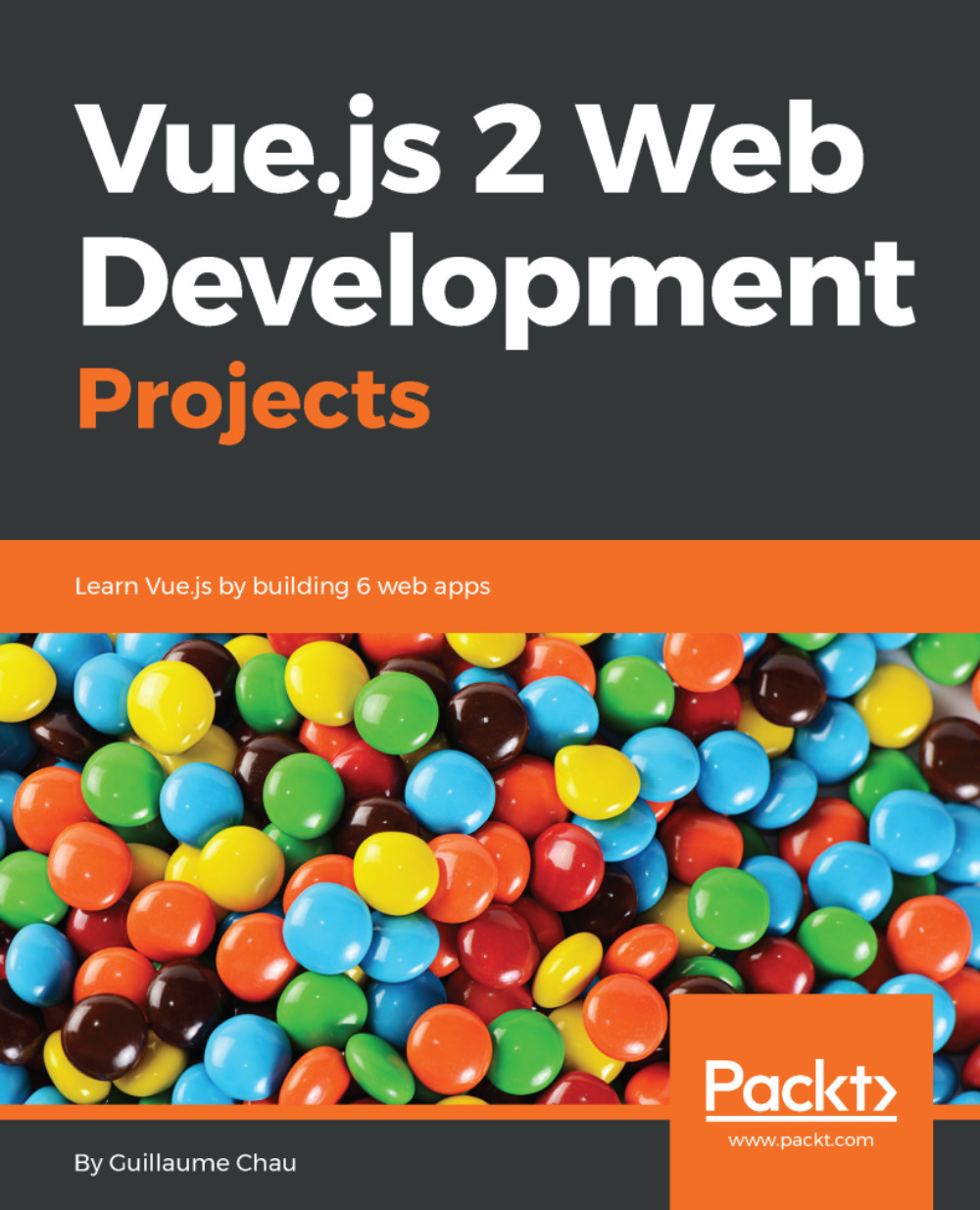General app structure
In this first part, we are going to create the project structure and learn more about routing and pages.
Setting up the project
For setting up the project, the following steps need to be followed:
- First, generate a Vue project with the
vue init webpack-simple <folder>command, like we did in Chapter 4, Advanced Project Setup:
vue init webpack-simple support-center cd support-center npm install npm install --save babel-polyfill
- Install the packages necessary to compile Stylus code (our style will be written using Stylus):
stylusstylus-loader
npm install --save-dev stylus stylus-loaderNote
Don't forget to save the development tools packages in the development dependencies of your package.json file with the --save-dev flag.
- Remove the content of the
srcfolder where we will put all the sources of our app. - Then create a
main.jsfile with the code needed to create a Vue app:
import 'babel-polyfill'
import Vue from 'vue'
new Vue...