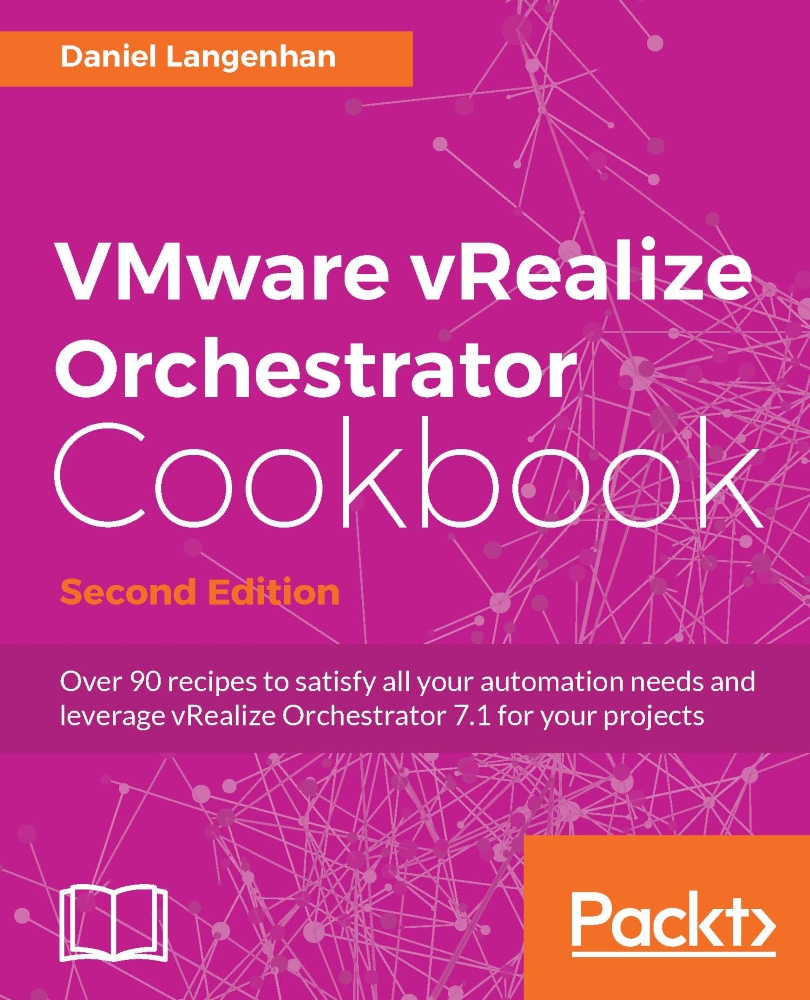Introduction
JavaScript is the scripting language that Orchestrator is based on. Learning JavaScript makes for a much-improved workflow build. JavaScript is especially useful in the creation of actions.
Tip
The JavaScript of Orchestrator doesn't have the same modules and functions you may find in other JavaScript implementations.
Cool stuff in the scripting tasks
There are some nice little things that help you a bit if you know about them.
A - show all objects
When you are in a scriptable task, start typing something such as Server. or define a variable of type VC:VirtualMachine (vmObject) and then type vmObject. Then press Ctrl and the spacebar. You will see a window that shows you all the properties and methods that go along with this object.
You can now start typing the attribute or method you want and see the list shrinking.
B - find stuff
Just press Ctrl + F and then enter what you are looking for.
C - line and character
Have a look at the lower left corner of the editor field. The line number...