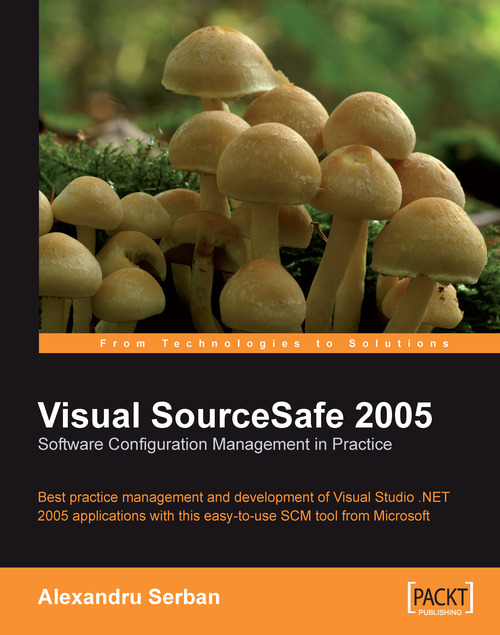Summary
In this appendix, we've covered the SourceSafe 2005 installation. We've seen what are the requirements and the installation configurations for the server and the clients.
Then, we've seen how to configure SourceSafe for remote access using HTTP and HTTPS. You should use HTTP only on trusted networks to minimize the risk of data interception. If you connect remotely over the Internet, to secure the connection use HTTPS instead. You have to configure the server and the clients with an SSL certificate. You can create certificates using the SelfSSL tool or the Microsoft Certification Services. After creating and installing the SSL certificate on the server, you have to distribute it and install it on the client machines.