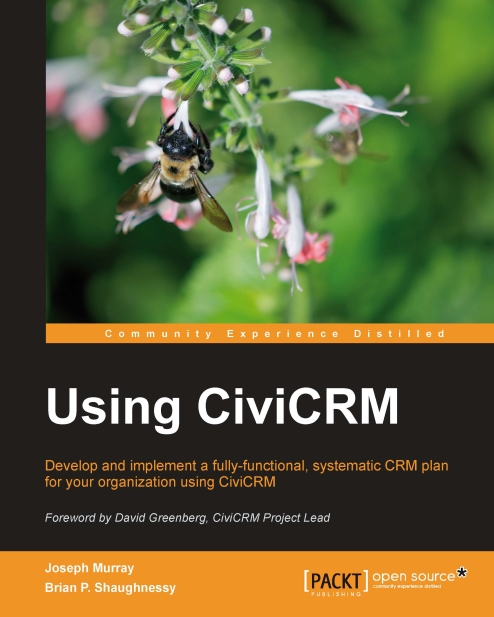Configuring CiviCRM
After successfully installing CiviCRM, your next step will be an initial configuration of the system. We say "an initial configuration" because you will find yourself returning to configure different elements of the system throughout your implementation process. However, there are basic configurations that should be done at the outset.
All of your system configuration will be done through the Administer menu item. The first submenu item, Administration Console, provides a full listing of all configuration options. In addition, the software has a Configuration Checklist that is helpful in walking through the initial settings. The checklist was provided as a link after your successful installation, and can also be found in the Configuration section of the Administration Console.
Before you walk through the configuration checklist, you should enable the components you want to use at Administer | Configure | Global Settings | Enable CiviCRM Components.
CiviCRM is fairly modularized...