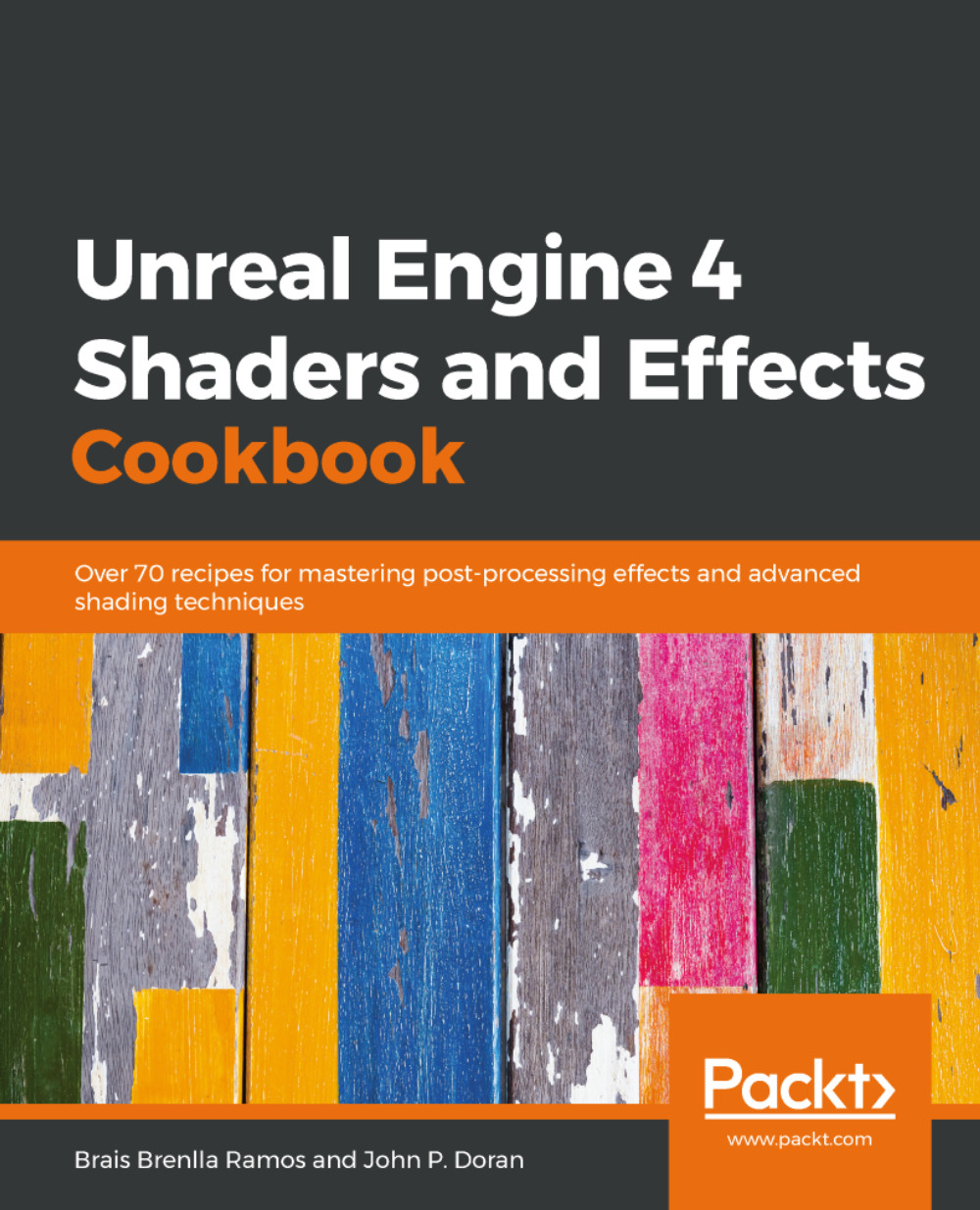A plastic cloth using Fresnel and detail texturing
We've started to use textures extensively in the previous recipe, and while at it we also had the opportunity to talk about certain useful nodes, such as the Cheap Contrast one or the CustomRotator. Just like those two, Unreal includes several other ones that are there for a number of reasons, sometimes to improve the look of our models or to create specific effects in a smart way. Whatever the case, learning about them is sure to improve the look of our scenes.
In this recipe, we'll be taking a look at some of those useful nodes to create a velvety effect, something that would be more difficult without them. Let's take a look at them!
Getting ready
The scene we are going to use is similar to one we worked on in previous recipes from Chapter 2, Post Processing Effects, but it includes a new element that is going to be the focus of our work. The name of the level is 03_04_AdvancedTechniques_Start and it can be found in the following folder...