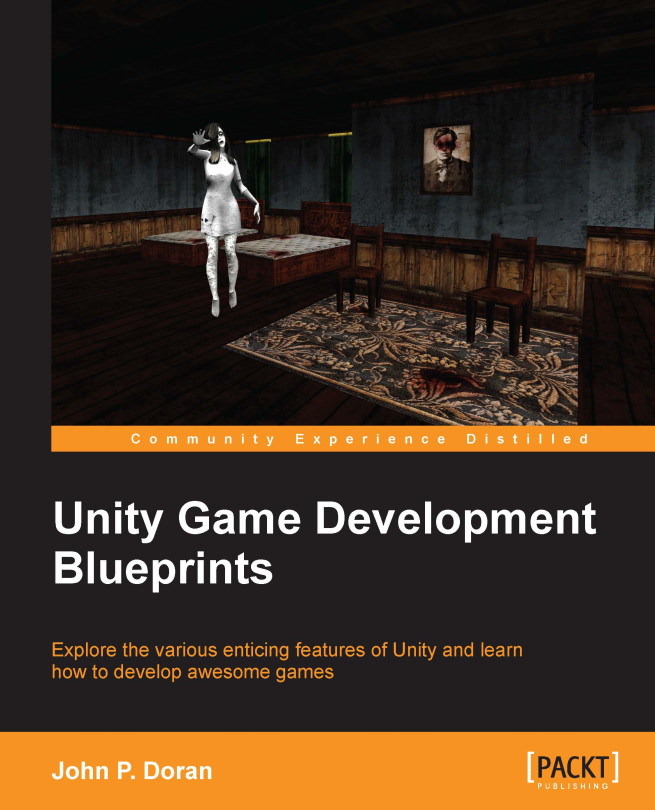What this book covers
Chapter 1, 2D Twin-stick Shooter, shows us how to create a 2D multidirectional shooter game. In this game, the player controls a ship that can move around the screen using the keyboard and shoot projectiles in the direction the mouse is pointing at. Enemies and obstacles will spawn towards the player, and the player will avoid/shoot them. This chapter will also serve as a refresher on a lot of the concepts of working in Unity and give an overview of the recent addition of native 2D tools to Unity.
Chapter 2, Creating GUIs, will expand on our twin-stick shooter game, adding additional UI elements, including a main menu as well as a pause menu and options menu, and will give us the ability to restart our project.
Chapter 3, Side-scrolling Platformer, shows us how to create a side-scrolling platformer. We will learn the similarities between working in 2D and 3D and the differences, in particular, when it comes to Physics.
Chapter 4, First Person Shooter Part 1 – Creating Exterior Environments, discusses the role of a level designer who has been tasked to create an outdoor environment while learning about mesh placement. In addition, we will also learn some beginner-level design.
Chapter 5, First Person Shooter Part 2 – Creating Interior Environments, discusses the role of a level designer who has been tasked to create an interior environment using assets already provided to us by the environment artist.
Chapter 6, First Person Shooter Part 3 – Implementing Gameplay and AI, shows how we are going to be adding in interactivity in the form of adding in enemies, shooting behaviors, and the gameplay to make our game truly shine. In addition, we'll also learn how to use an Xbox 360 Controller to accept input in our game.
Chapter 7, Creating Save Files in Unity, talks about how to add in functionality to some of our previously created games, adding in high scores and even an in-game level editor that can be used for future projects.
Chapter 8, Finishing Touches, talks about exporting our game from Unity and then creating an installer so that we can give it to all of our friends, family, and prospective customers!
Chapter 9, Creating GUIs Part 2 – Unity's New GUI System, explores Unity's new GUI system, including creating health bars that move with characters, with text. We will also learn how to work with buttons using the new system, while also having elements scale correctly to work with any resolution.