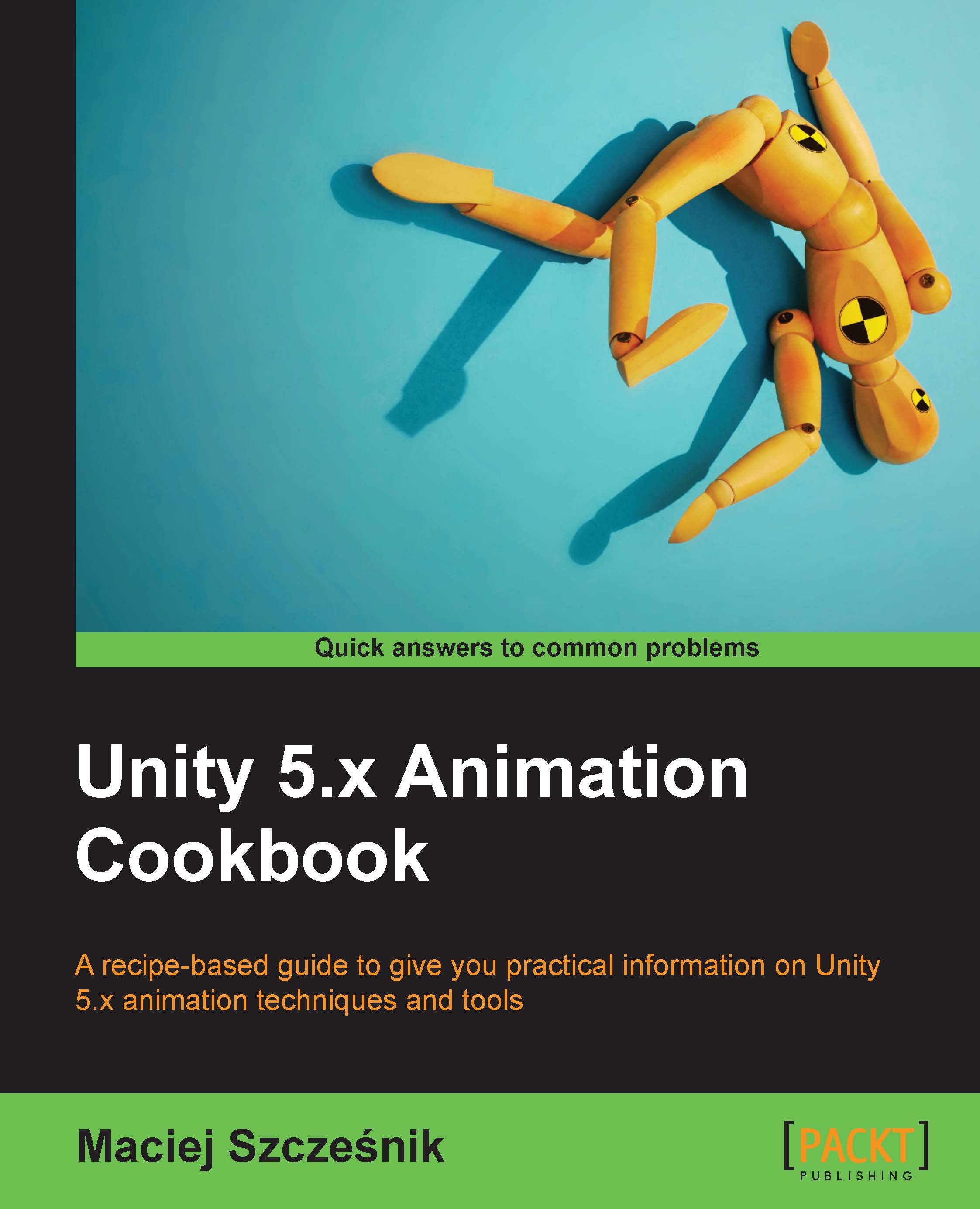In this recipe, we will use the Transform.Rotate() function to create an infinite looping animation of a windmill. We could make the same with the Animation View, but sometimes writing a simple script means much less effort than creating a key frame animation.
Using the Rotate() function to animate an object
Getting ready
We need a few models we can rotate in this recipe. As an example, we will use a windmill. It is composed of three game objects: WindmillBase, which is the root of the whole windmill, Windmill which is parented to the WindmillBase, and WindmillWings which is parented to the Windmill. The Windmill game object itself can rotate in the Y axis. The WindmillWings...