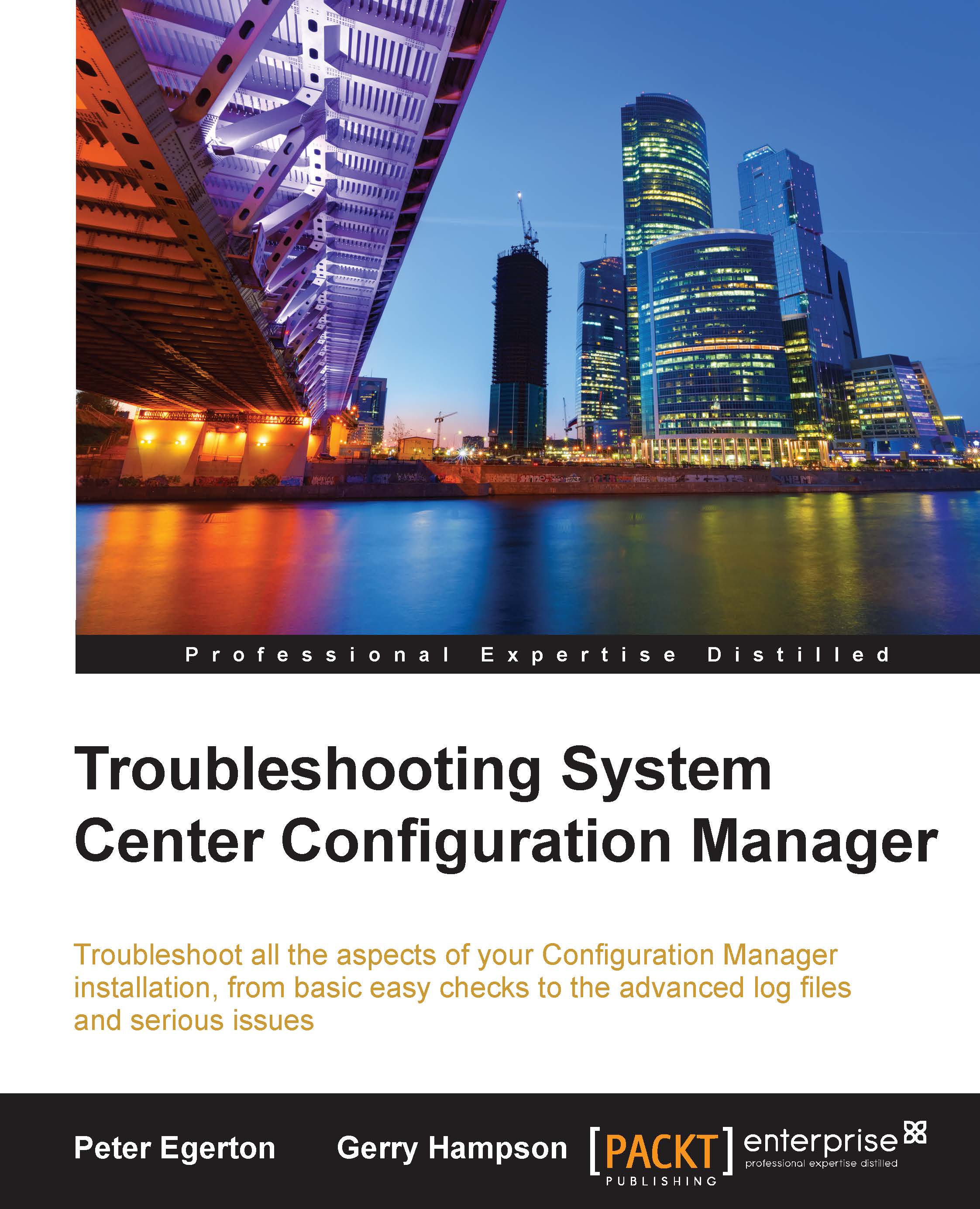Robust backup process
In Configuration Manager 2007, there was only one method to back up and restore your site. You had to configure a built-in maintenance task (Backup Site Server). Configuration Manager 2012 now supports two methods of recovery. You can still use the traditional maintenance task method. However, you can also recover your site from an SQL database backup. This is now the preferred method and has a number of advantages over the maintenance task.
The maintenance task backup will copy all of the database data and log files to the backup folder location, whereas you can compress the backup files using the SQL backup. This could lead to a huge saving in disk space.
When you use the SQL backup task, you can take advantage of advanced features such as retention periods and integrity checks.
The maintenance task backup first stops Configuration Manager Services before copying the database data and log files. This is not the case with the SQL backup, which causes no service downtime...