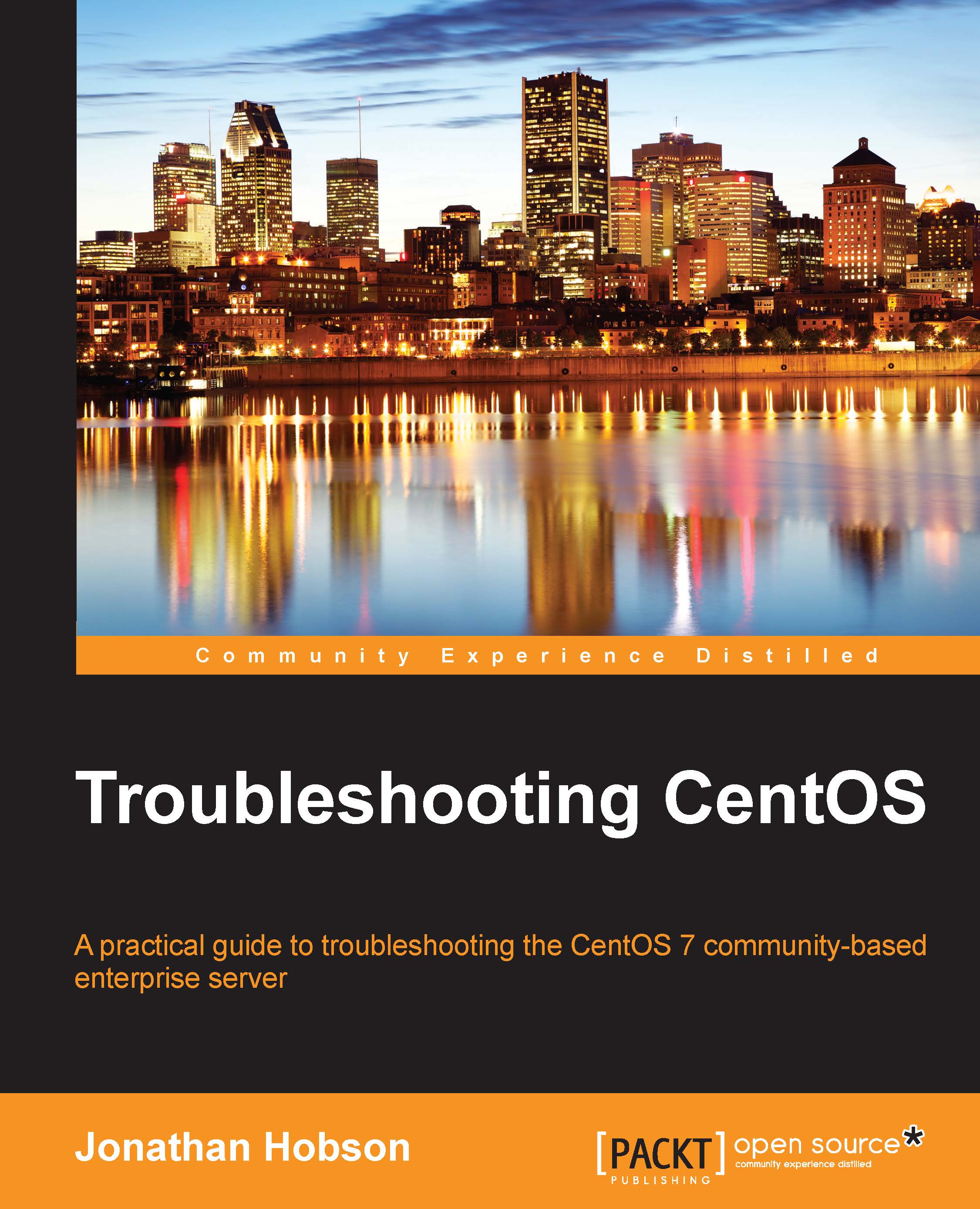Chapter 1. Basics of Troubleshooting CentOS
CentOS, the Community Enterprise Operating System, is known to be a robust, stable, and trouble-free platform that is particularly well suited to the role of a server. Used by organizations of all sizes, CentOS can be found in many mission-critical environments the world over. However, as servers are expected to work on demand and without interruption, there will be times when a calm but firm hand is required to restore a service or to make some final adjustments to an existing application in order to ensure that a "working state" can be resumed as quickly as possible:
"The server has gone down and all hell is about to break loose."
In a less than perfect world, things can (and inevitably do) go wrong, but it is your overall understanding of CentOS 7 and the confidence it provides that will form the basis of your troubleshooting skills. Remember, troubleshooting is a process of investigation that ultimately leads to a diagnosis. All systems are different and every approach to the same situation can vary depending on the purpose of that system. So, with this in mind, it is important to realize that the premise of this book is not recipe-driven, but more about the tools that are used and the resources you will be expected to encounter and interact with.
In this chapter, we will:
- Learn how to install some basic tools on CentOS
- Discover how to gather hardware-based system information using
lscpuandlspci - Learn more about the importance of
dmesgand how it interacts with the kernel - Learn about the more common log files and how they affect the log output
- Learn how to manipulate files of any description using
grep,tail,cat,less,truncate, and many more command-line functions