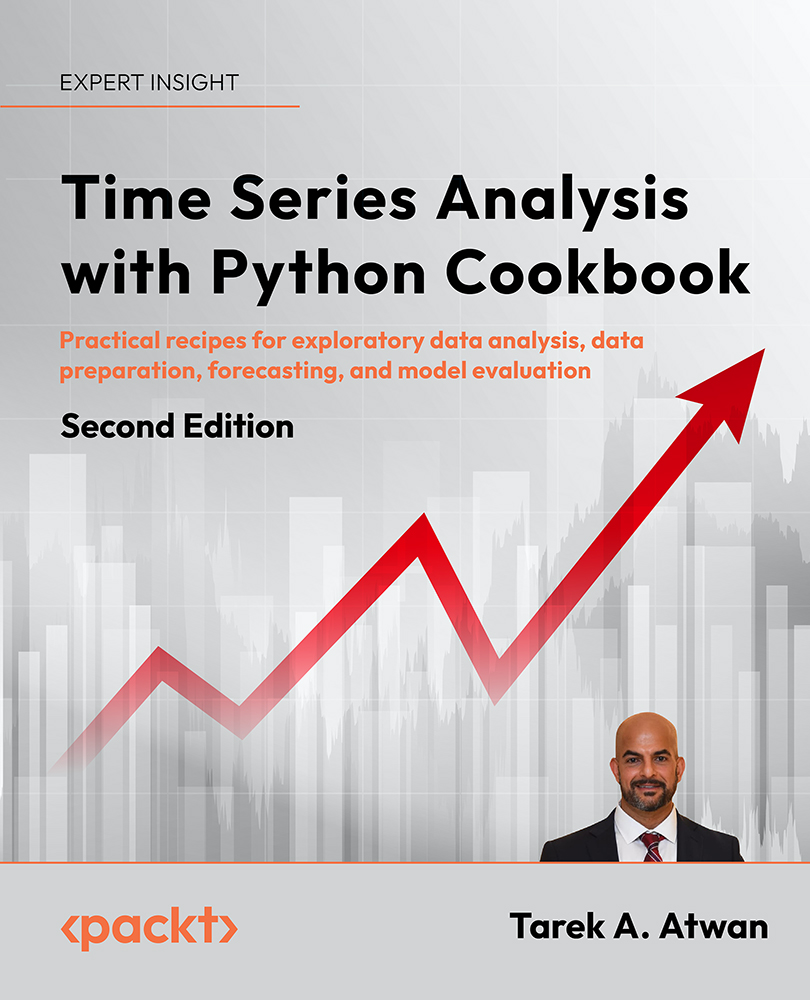Technical requirements
In this chapter, you will be primarily using the command line. For macOS and Linux, this will be the default Terminal (bash or zsh), while on a Windows OS, you will use the Anaconda Prompt, which comes as part of the Anaconda or Miniconda installation. Installing Anaconda or Miniconda will be discussed in the following Getting ready section.
We will use Visual Studio Code for the IDE, which is available for free at https://code.visualstudio.com. It supports Linux, Windows, and macOS.
Other valid alternative options that will allow you to follow along include the following:
- Sublime Text at https://www.sublimetext.com
- Spyder at https://www.spyder-ide.org
- PyCharm Community Edition at https://www.jetbrains.com/pycharm/download/
- Jupyter Notebook at https://jupyter.org
The source code for this chapter is available at https://github.com/PacktPublishing/Time-Series-Analysis-with-Python-Cookbook