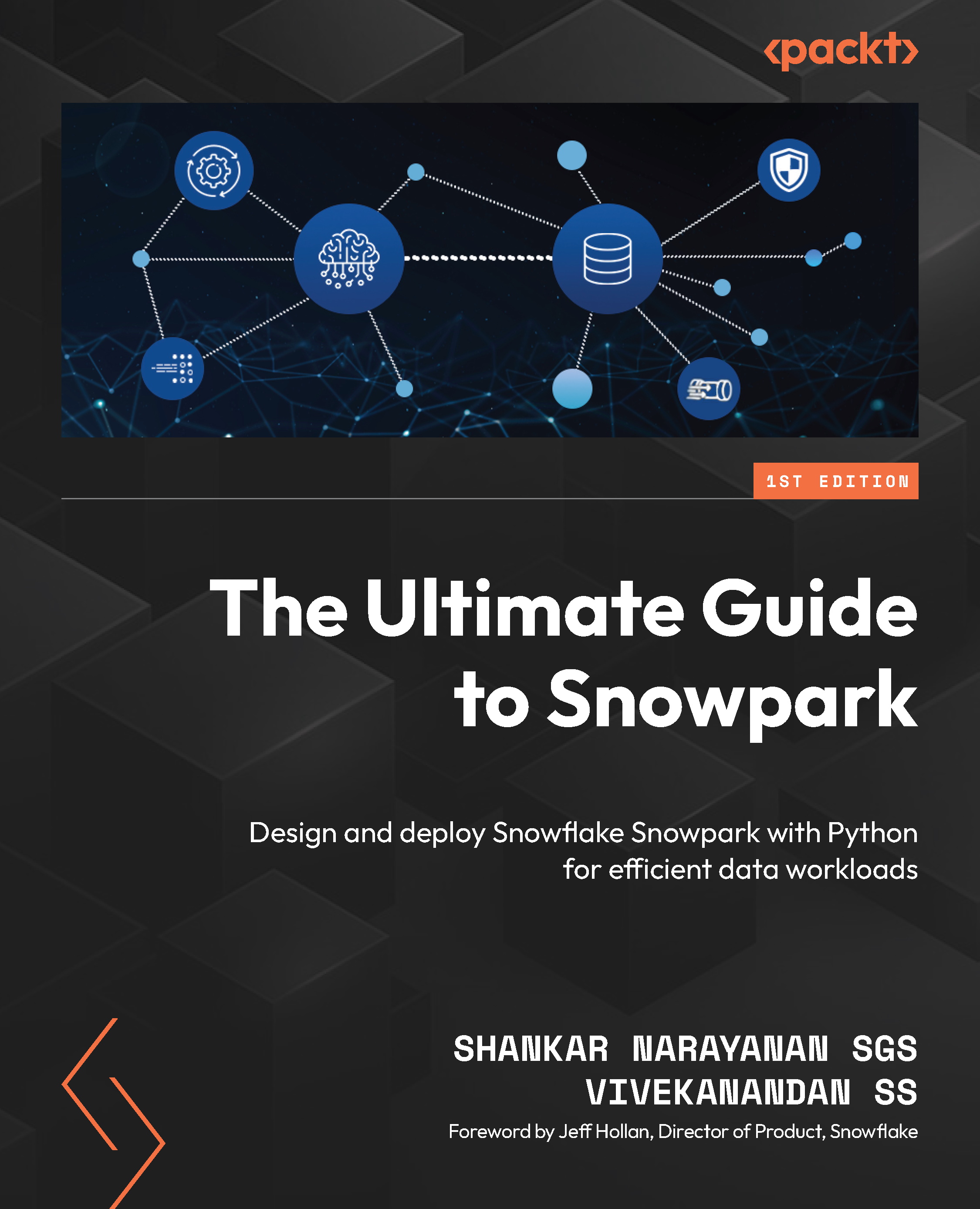Publishing the native application
In this section, we will examine publishing the application by crafting a private listing, utilizing the application package as its core data content. This process enables seamless sharing of your application with other Snowflake users, empowering them to install and use it within their accounts. We will start by setting the release directive.
Setting the default release directive
Before proceeding with the listing creation, it’s essential to establish a default release directive specifying which version of your application is accessible to consumers. To designate version v1_0 and patch 0 as the default release directive, execute the following command:
SHOW VERSIONS IN APPLICATION PACKAGE snowflake_native_apps_package;
This will display the following output:

Figure 7.24 – Checking the application version
The output confirms the successful establishment of the default release directive, ensuring...