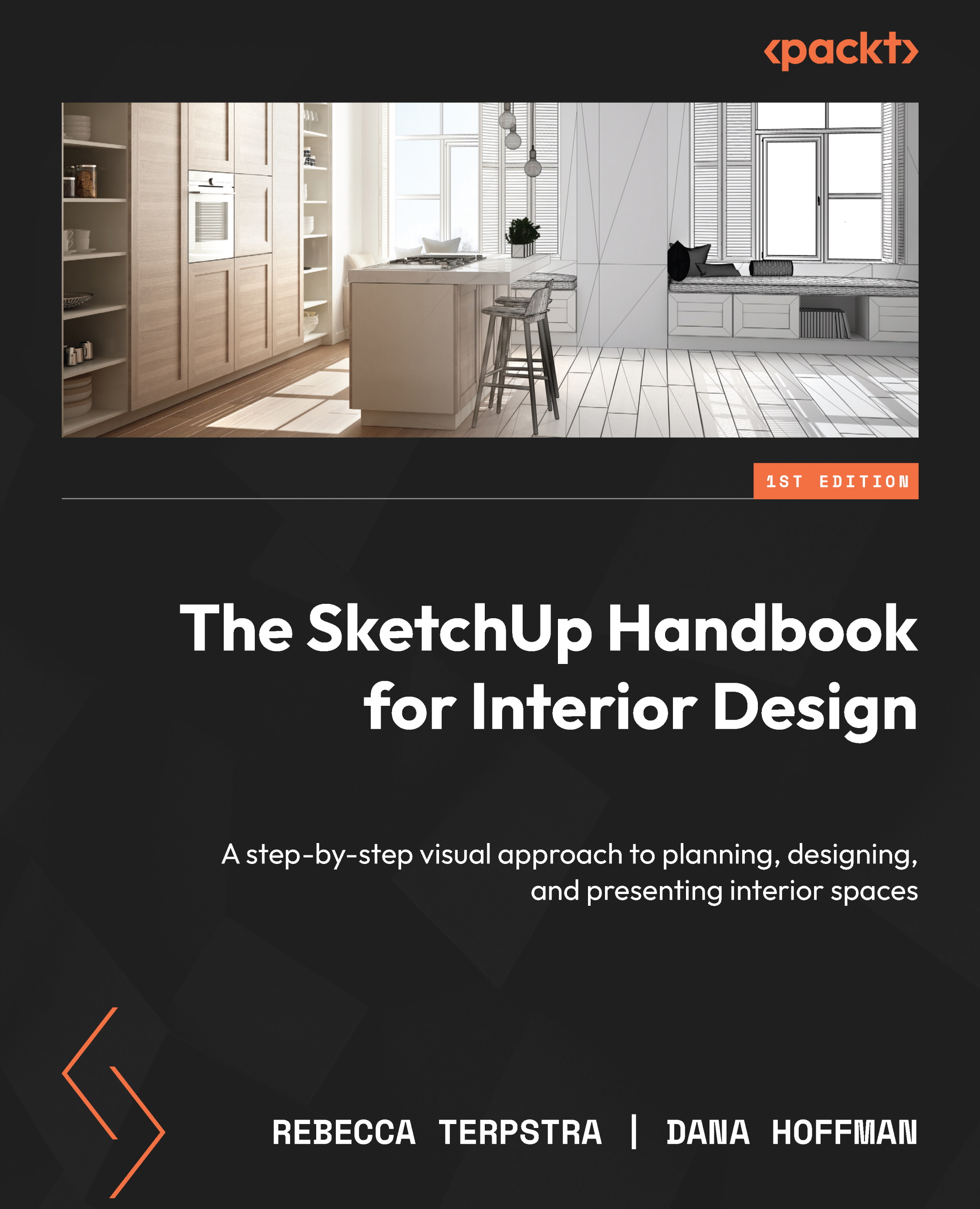Autofolding your way to lighting
Autofold is a method of using the Move tool (shortcut M) to create folds or creases in existing geometry. For Autofold to function, you need two touching surfaces, which can be rectangular or circular. As mentioned previously, there is more than one way to complete a task in SketchUp. (We’re sure you’ve figured that out already!)
When would you use Autofold? Autofold is great for creating bevels around objects (such as cabinetry, mirrors, or millwork), projecting objects outward while still being connected to other geometry (such as awnings), and tapering objects (as we will do in the next exercise).
To practice using Autofold, we will create a pendant light fixture that can be found at Crate and Barrel called Weston Black Mid-Century Modern Pendant Light (if you want to look up the product online). Part of the light fixture has been created for you to save time, using the manufacturer’s specifications. You can find it in...