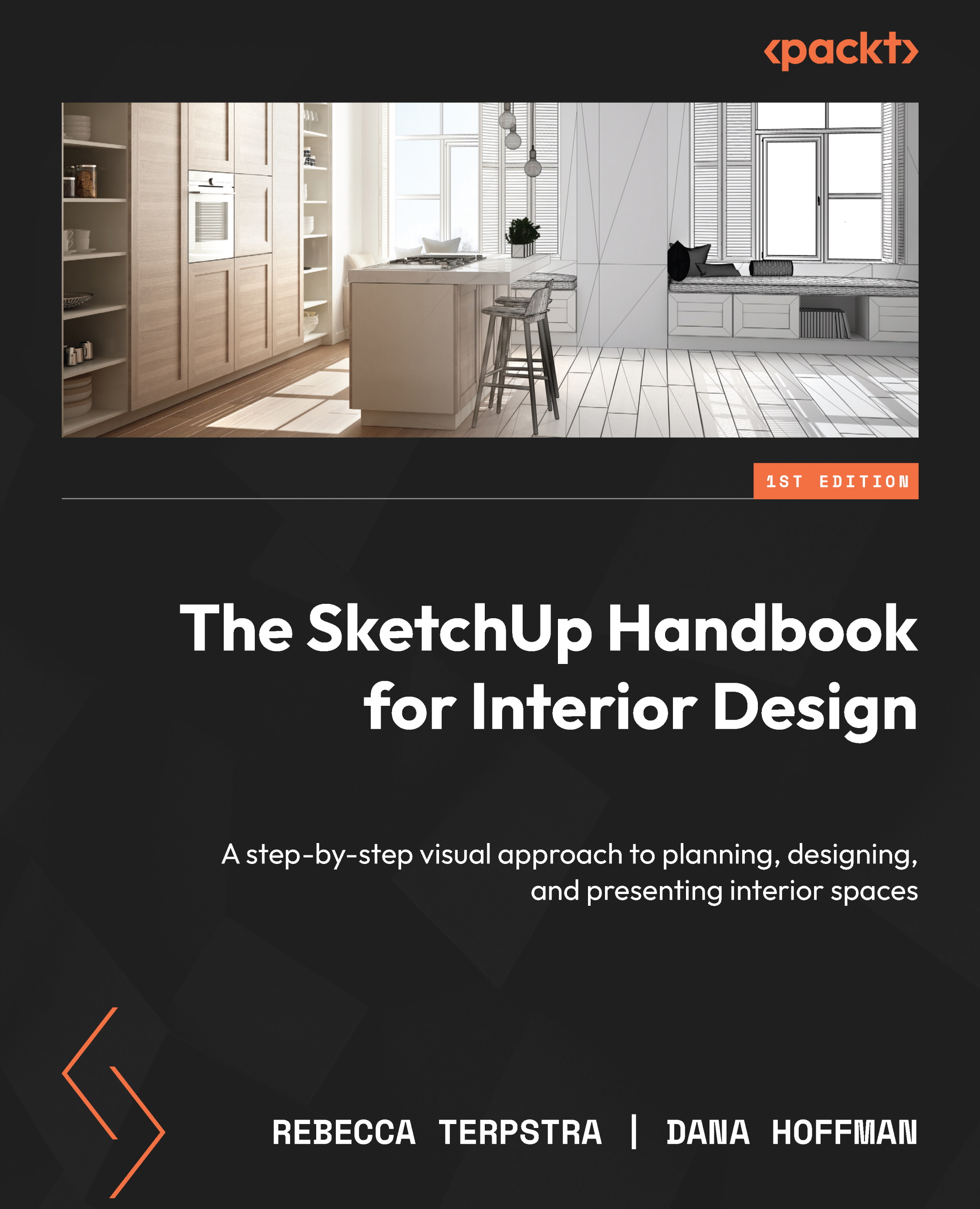SketchUp Diffusion
Generative AI has revolutionized workflows across countless industries, including interior design and architecture. SketchUp Diffusion incorporates this technology into SketchUp’s familiar interface, enabling users to create AI-generated images using an active model’s viewport and a text prompt. You can find SketchUp Diffusion in the Extension Warehouse.
Installing SketchUp Diffusion
SketchUp Diffusion requires an active SketchUp Go, Pro, or Studio subscription and internet connection. It is available on SketchUp for Desktop, SketchUp for iPad, and SketchUp for Web.
Use the following steps to install SketchUp Diffusion on SketchUp for Desktop:
- Open Extension Warehouse.
- Type
SketchUp Diffusionin the search bar. Click on the extension.

Figure 15.4: SketchUp Diffusion in the Extension Warehouse
- Click Install.
After SketchUp Diffusion is installed, the toolbar will appear. See Figure 15...