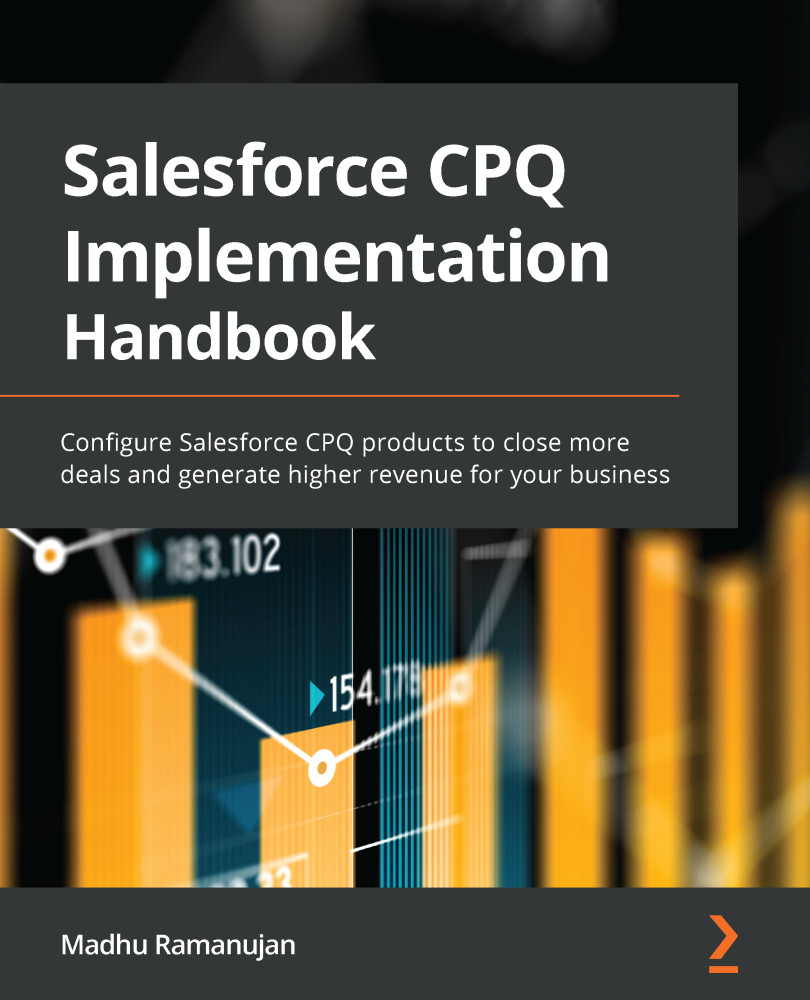Chapter 5: Generating and Configuring Quote Templates
So far, we have learned how to create opportunities, associate them with quotes, and add product configurations. We also learned how we can automate pricing and provide accurate discounts to customers. The next step is to finalize the quote, which is then sent to customers for approval and to have their signatures added. Quotes contain information about products and pricing. Reps can generate multiple quotes as per customer requirements and easily share them.
In this chapter, we will learn about generating CPQ documents. Salesforce CPQ provides out-of-the-box features to customize quote documents. Reps can send quotes to customers in an email, and we can also have third-party integrations for eSignatures.
In particular, we will be covering the following topics:
- Generating PDF quotes using quote templates
- Creating quote templates and template content
- Creating template content and linking quote templates ...