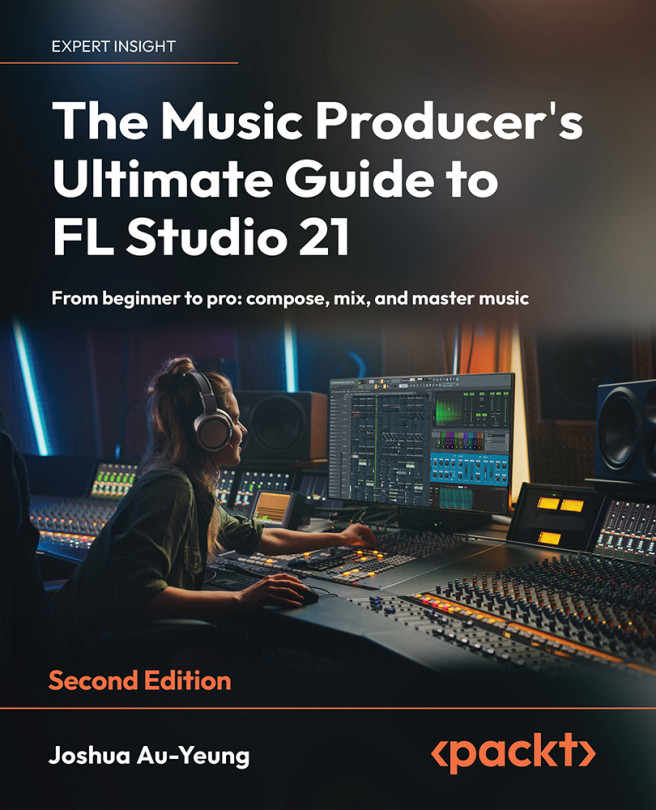Routing audio to the mixer
Before we can mix our music, we first need to route audio to the mixer. The following is a screenshot showing the FL Keys and BooBass instruments in our channel rack, which we are going to route to the mixer:
Figure 4.1 – Channel rack and mixer
In the preceding screenshot, we can see four samples and two instruments in the channel rack. Our mixer has no information mentioning instruments or samples yet. Currently, all sounds are being routed directly to the master channel. When we’re done routing, all instruments and samples in the channel rack will have their own assigned channel and will visually show up in the mixer.
There are two ways to route an instrument in FL Studio to the mixer. The first way is using the channel rack, and the second is by using the individual instrument itself.
Let’s look at the channel rack method first. This is the shortcut way:
- In the channel rack, select all instruments by...