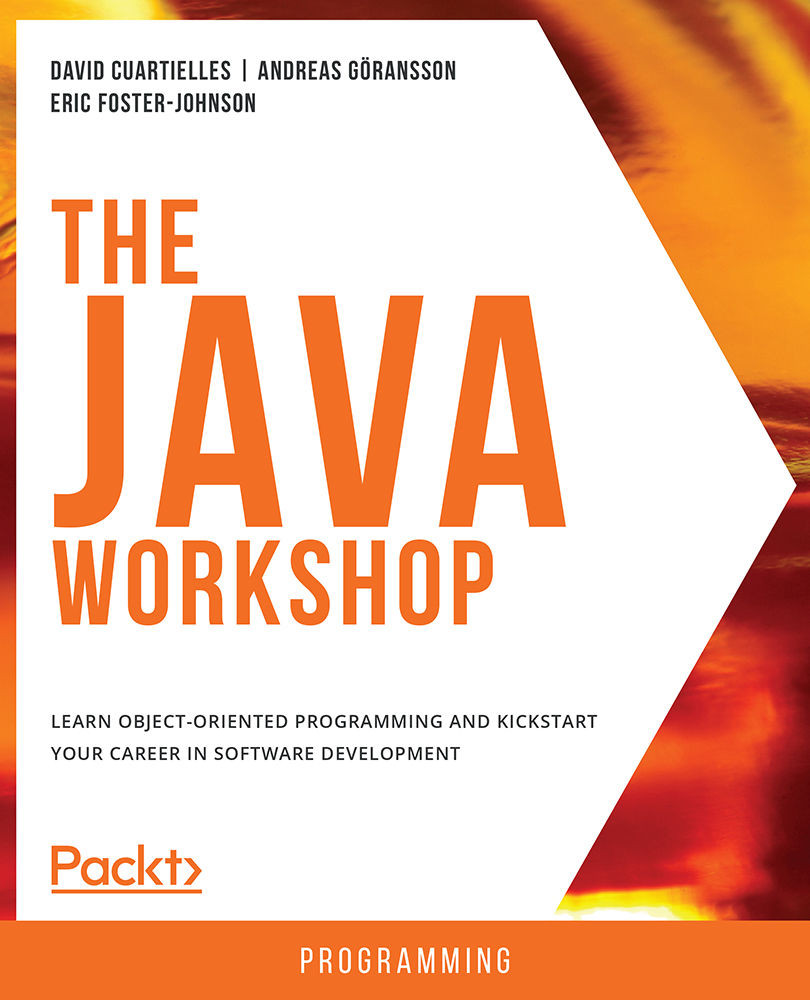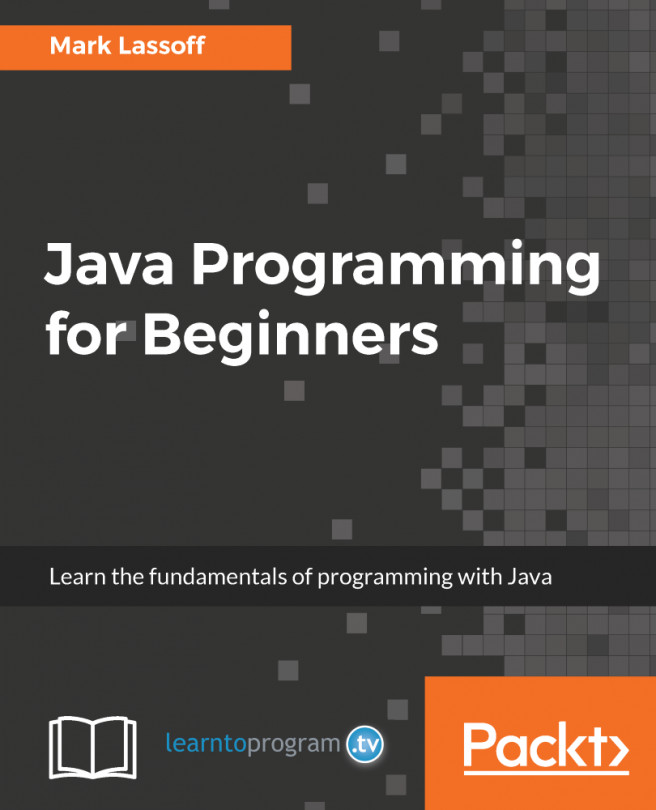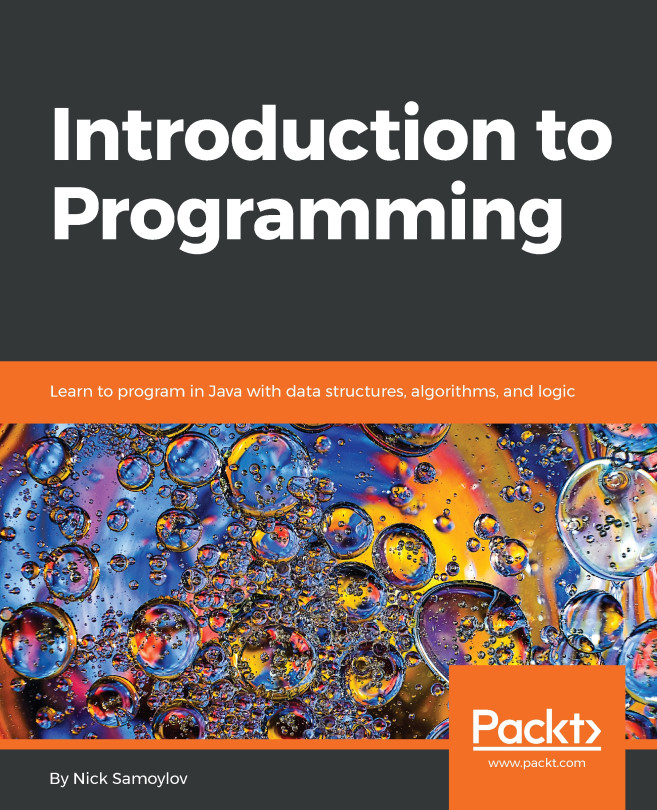Activity 1: Toggling the Sensor States
Rewrite the program once more, adding a scanner to your program to toggle sensor states from the command line. Each sensor should be capable of at least toggling the battery health and triggered status. When a sensor has updated, you should check the system for changes and generate a proper response on the command line if a warning or alarm has been triggered.
Note
The solution for this activity can be found via this link.
Consumer Interface
In functional programming, we're often told to avoid side effects in our code. The consumer functional interface, however, is an exception to this rule. Its only purpose is to produce a side effect based on the state of the argument. The consumer has quite a simple API, the core function of which is called accept() and doesn't return anything:
void accept(T);
This can also be used for chaining multiple consumers by using the andThen() function, which returns the newly chained consumer...