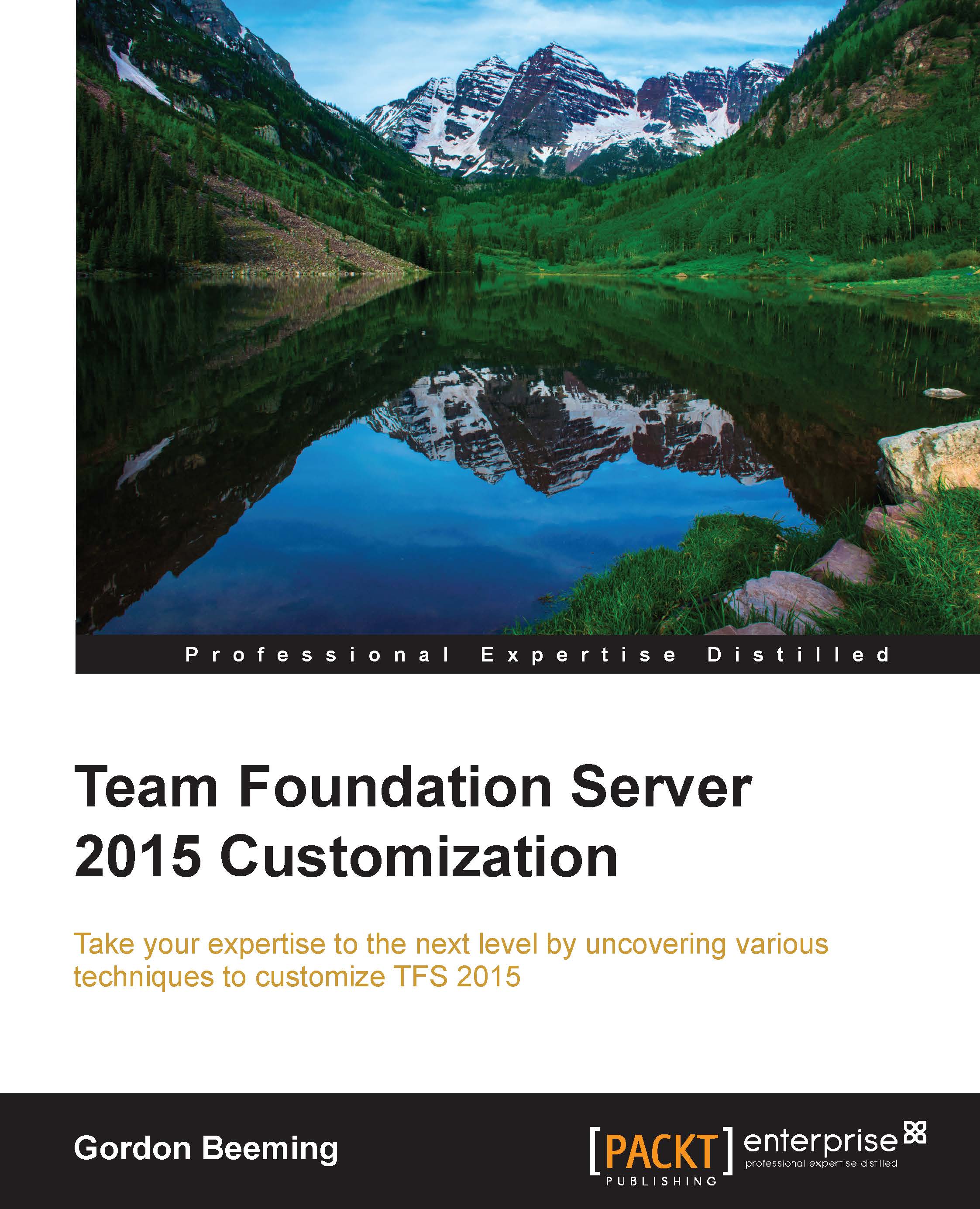Completing and verifying the service hook works
To complete this process, you can click on Finish, but let's click on Test first to see whether it works. If everything works the way it should, you will see the result as shown in this screenshot:

Figure 9: The TEST NOTIFICATION dialog
From this dialog, you are able to take a look at the JSON request and response in the other tabs in the dialog. After we have run the test, we will have a card created for us in Trello with the details that showed up on the test dialog, as shown in the following screenshot:

Figure 10: A test item created for us in Trello
You can go ahead and archive this card in Trello, because I'm sure you won't need it. Click on Close on the Test dialog, and then click on Finish on the original dialog. You should now see your service hook subscription showing up in a grid, as depicted in this screenshot:

Figure 11: Configured Service Hooks
You can click on the little arrow on the left-hand side to disable the service hook, edit...