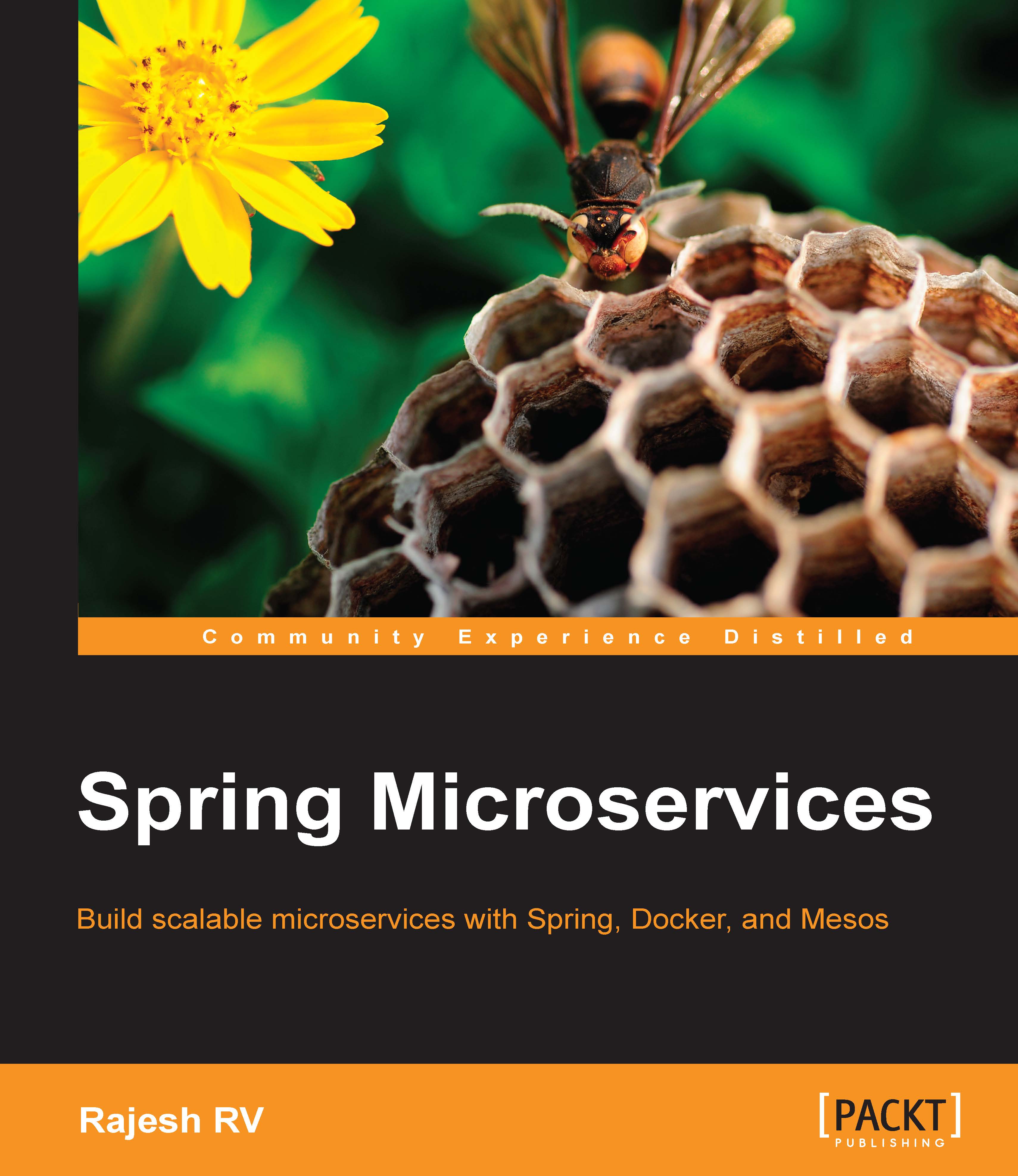Running BrownField services on EC2
In this section, we will set up BrownField microservices on the EC2 instances created. In this case, the build is set up in the local desktop machine, and the binaries will be deployed to AWS.
Perform the following steps to set up services on an EC2 instance:
Install Git via the following command:
sudo apt-get install gitCreate a Git repository on any folder of your choice.
Change the Config server's
bootstrap.propertiesto point to the appropriate Git repository created for this example.Change the
bootstrap.propertiesof all the microservices to point to the config-server using the private IP address of the EC2 instance.Copy all
*.propertiesfrom the local Git repository to the EC2 Git repository and perform a commit.Change the Eureka server URLs and RabbitMQ URLs in the
*.propertiesfile to match the EC2 private IP address. Commit the changes to Git once they have been completed.On the local machine, recompile all the projects and create Docker images for...